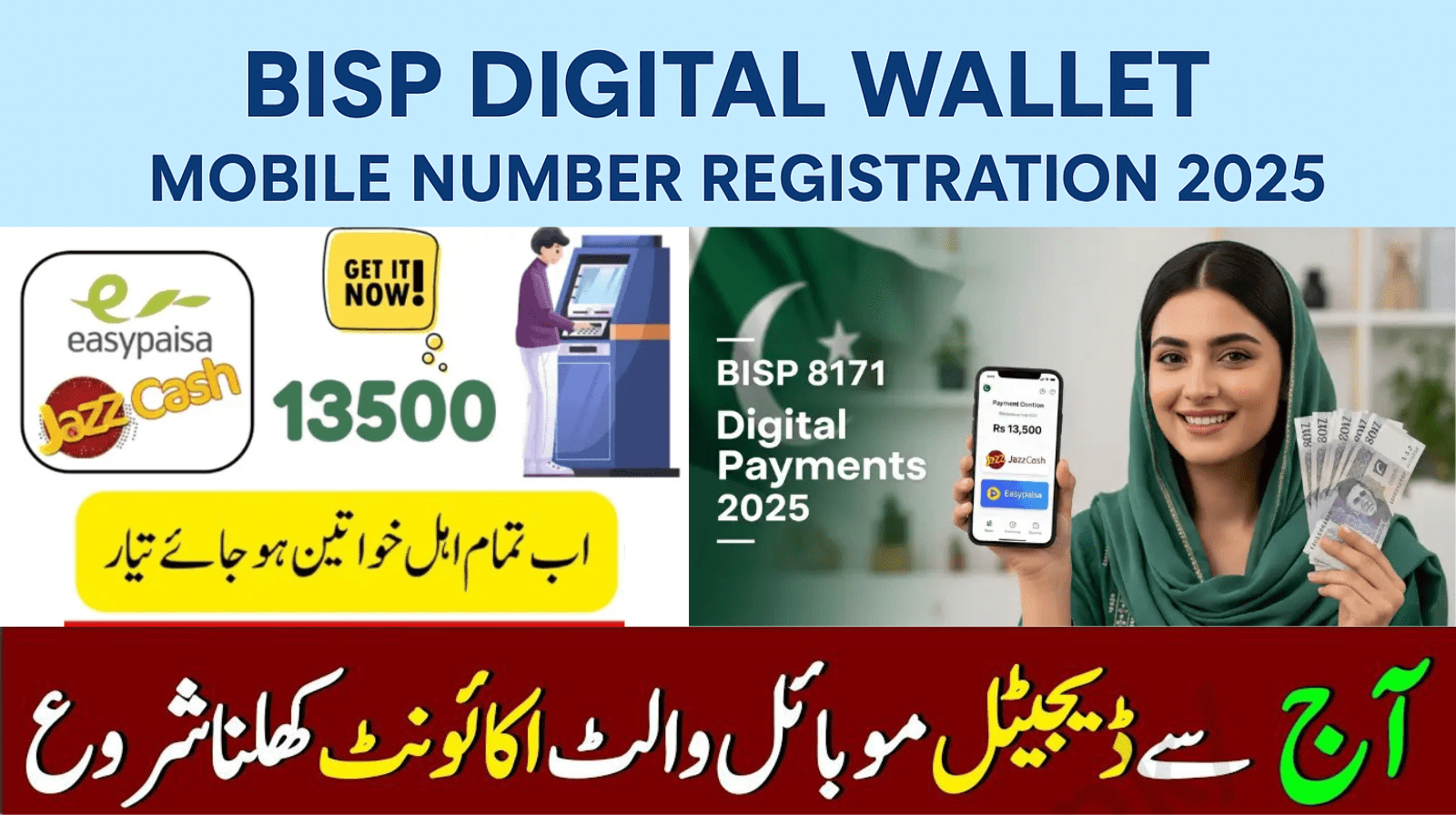Want to know your eligibility? The latest method for 8171 BISP result check by CNIC lets you verify status online, via SMS, or ATM — secure, fast, and official.
Need to check your BISP 8171 result by CNIC? Whether you want to confirm your eligibility, track your PMT score, or fix portal errors, this guide has everything.
I’ll walk you through:
- How to use the 8171 web portal CNIC check
- The SMS method (works without internet)
- Other ways like helpline, biometric ATMs, and local BISP offices
- Fixing common problems like captcha not loading or “Pending” status
- Protecting yourself from fake 8171 websites & scams
👉 Official portal link: 8171.bisp.gov.pk
Official 8171 Web Portal — How to Check by CNIC (Step-by-step)
The 8171 web portal CNIC check is the fastest and most reliable. Here’s how:
1 — Open the official portal
Go to 8171.bisp.gov.pk. Confirm the URL — many scam sites mimic it.
2 — Enter CNIC (13 digits only)
Type your 13-digit CNIC number without dashes. Example: 3520123456789.
- ✅ Make sure there are no spaces or extra digits
- ✅ This CNIC is linked with NADRA and your NSER survey
3 — Complete Captcha & View Result
Enter the captcha code → click Submit → see your status:
- Eligible → You qualify under the BISP scheme
- Not Eligible → Your PMT score is above the cut-off or data is incorrect
- Pending → Your record is still under verification
If nothing shows, check the Troubleshooting section below.
Check 8171 Result by SMS (No Internet)
Don’t have internet? Use the SMS method.
- Open SMS app
- Type your 13-digit CNIC
- Send it to 8171
👉 Example: 3520123456789 → send → 8171
You’ll get a reply showing eligibility and payment details.
If no reply, wait 1–2 hours or retry.
Other Ways — Helpline, Bank ATMs & Local BISP Office
Apart from web & SMS, you can also:
- Call the BISP helpline → direct support for eligibility or portal errors
- Visit your nearest BISP office → update NSER details, file appeals, or confirm results
- Use biometric ATMs → some partner banks like HBL ATMs allow you to verify payments with fingerprint authentication
Understanding PMT Score & Eligibility
Your result depends on the PMT (Proxy Means Test) score. This is a measure of household income & vulnerability.
- PMT below threshold → Eligible for cash support
- PMT above cut-off → Not eligible
- Pending PMT → Case under review
👉 Example: If your PMT score is low due to less income, you qualify. If you own assets/income, your score rises, reducing chances.
What to Do If Your CNIC Shows “Not Eligible” or “Pending”
If “Not Eligible”
- Re-check your NSER registration
- Update incorrect household data at your nearest office
- Submit an appeal if you believe the result is unfair
If “Pending”
- Wait 24–72 hours
- If still unchanged, visit your BISP office for clarification
Common Portal Errors & How to Fix Them
| Issue | Quick Fix |
| Captcha not showing | Clear browser cache, switch browser, or use incognito |
| Portal busy / server down | Try off-peak hours (early morning/late night) |
| SMS not replying | Check balance, resend CNIC, or call helpline |
| CNIC showing pending too long | Visit local BISP office |
How to Protect Yourself From Fake 8171 Websites & Scams
⚠️ Many fake 8171 sites exist. Stay safe:
- Only trust 8171.bisp.gov.pk
- Don’t share CNIC on WhatsApp links or random blogs
- Remember: Result checking is free (via portal or SMS)
- Report scams to official BISP helpline
FAQs — 8171 BISP Result Check
Visit 8171.bisp.gov.pk, enter CNIC, solve captcha → result appears. Or, send CNIC via SMS to 8171.
Your PMT score may be higher than allowed or survey data is incomplete. Visit the local office to update details.
Yes ✅. Both the portal and SMS service are free. Never pay third parties.
PMT (Proxy Means Test) = score measuring household income/vulnerability. Determines eligibility.
Send your 13-digit CNIC to 8171 via SMS.
Wait 2–3 days. If status remains, visit BISP office.
Sometimes due to server load or captcha errors. Try different browser or SMS method.
Final Notes & Official Links
Always use official government sources:
- Portal → 8171.bisp.gov.pk
- BISP → www.bisp.gov.pk
- NADRA → www.nadra.gov.pk
- PMO → www.pmo.gov.pk