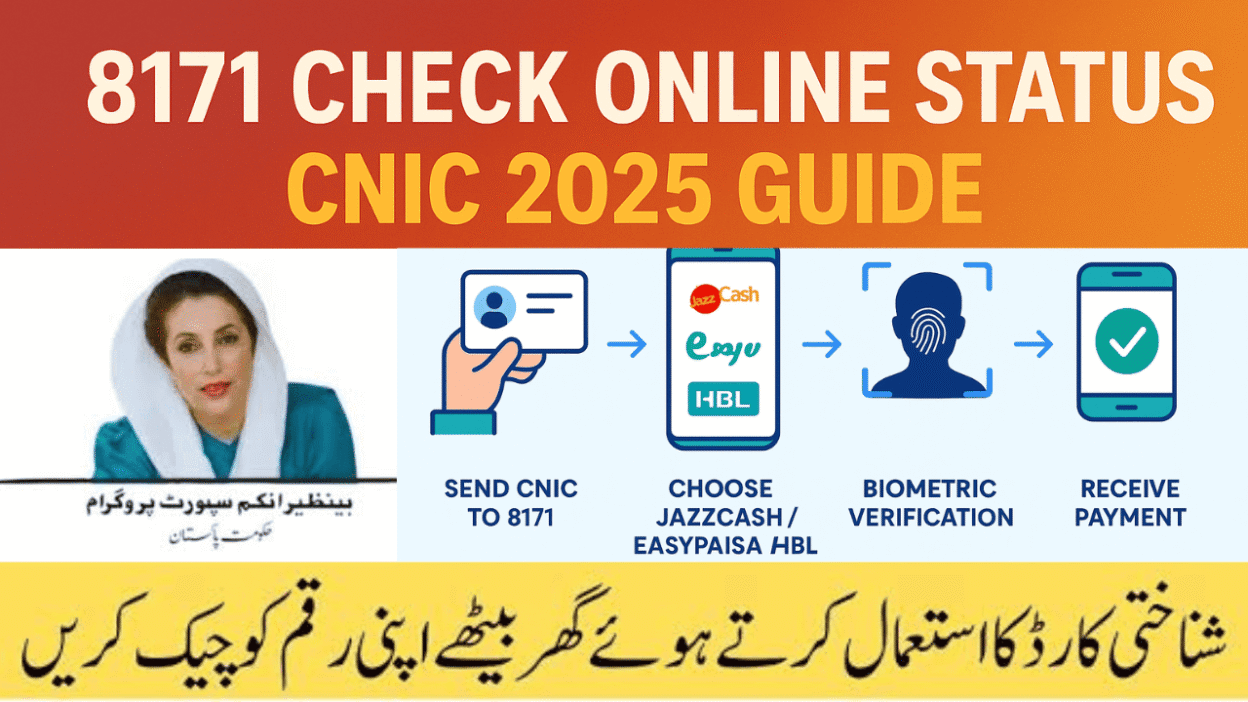Want to 8171 check online status by CNIC? This updated 2025 guide explains eligibility, SMS and web methods, payment updates, troubleshooting tips, and official links to keep you safe from scams.
This guide is long but worth it — you’ll learn how to check your BISP eligibility, what the portal messages mean, what to do if you get “Under Review” or “Not Eligible”, how to appeal, and even how to stay safe from fake sites. Let’s go 🚀
What is the 8171 Web Portal?
Okay, so first things first. The 8171 web portal is an official website made by the Government of Pakistan. It helps people check if they are eligible for financial help under BISP (Benazir Income Support Programme) and Ehsaas programs.
Basically, you enter your CNIC number 🆔, and it tells you if:
- ✅ You’re eligible for cash help 💸
- ⏳ Your case is still under review
- ❌ You’re not eligible
👉 Official link: https://8171.bisp.gov.pk (always use this, don’t trust random websites).
Where Should You Check Your 8171 Status?
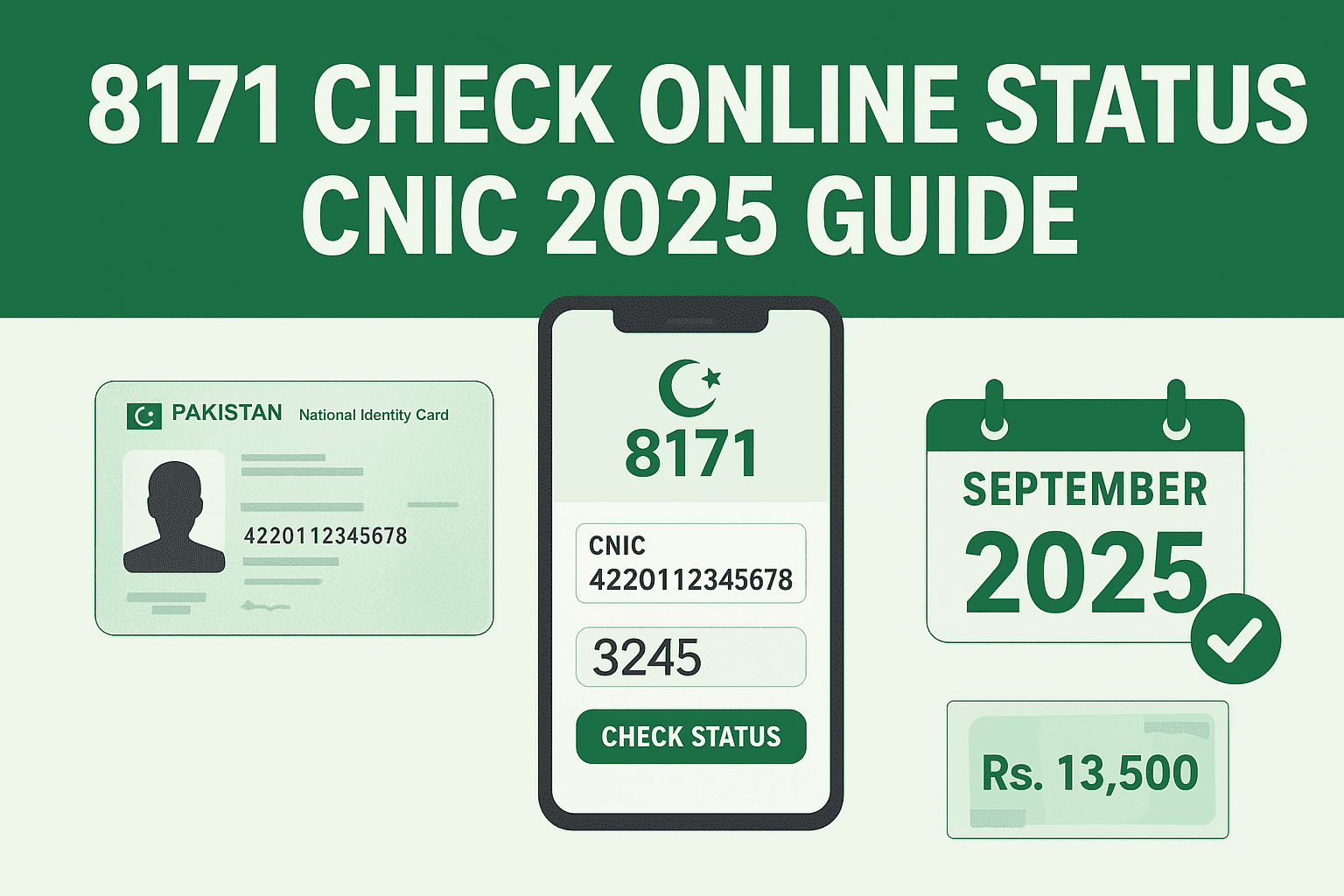
Here are the only safe places:
- 🔗 Official 8171 portal → https://8171.bisp.gov.pk
- 🔗 BISP official website → https://bisp.gov.pk
- Make sure your CNIC is valid and updated through National Database & Registration Authority (NADRA Pakistan) before using the 8171 portal.
⚠️ Pro Tip: If a site asks for bank details, fees, or too much personal info… RUN 🚫. That’s a scam.
Things You Need Before Checking
Before you start, keep these ready:
- 🆔 A valid CNIC (13 digits, no dashes)
- 📱 A mobile phone with balance (for SMS method)
- 💻 Smartphone or PC (for web method)
- 📸 Optionally, take screenshots of results for proof
- 🕒 Patience — some statuses take days to update
How to Check 8171 Status (Web Method)
Let’s do this step by step 👇
- 1️⃣ Open this link → https://8171.bisp.gov.pk
- 2️⃣ Enter your CNIC number (like 4220112345678)
- 3️⃣ Solve the captcha (weird letters in a box)
- 4️⃣ Click Check Status / Maloom Karein
- 5️⃣ BOOM 🎉 → You’ll see your result (Eligible / Not Eligible / Under Review / No Record)
- After approval, check the BISP Payment Schedule 2025 to know exact release dates.
👉 If you get Approved but no payment date, don’t panic. Wait 2–3 days and check again. You can also BISP Digital Wallet Balance Check to confirm your latest payments.
How to Check by SMS
Just send your CNIC (without dashes) as a message to 8171.
Example:
4220112345678 → Send to 8171
You’ll get a reply like:
- ✅ Eligible
- ❌ Not Eligible
- ⏳ Under Review
⚡ Note: SMS is faster but gives less detail compared to the web portal.
What Do the Portal Results Mean?
When you do 8171 check online status, you’ll see one of these results. Let’s break them down 👇
✅ Eligible / Approved
🎉 Congrats! You’re selected. You will get money through:
- Bank 🏦
- Mobile wallet 📲
- Or a cash pickup point
👉 If no payment date shows, wait for an SMS from 8171.
Under Review / Verification Pending
This means your record is still being checked. It usually takes 7–14 business days.
👉 If it stays “Under Review” for more than 2 weeks, visit your nearest BISP/Ehsaas center.
Not Eligible / Not Registered
Ouch 😬. This means you’re not selected in the current round. But don’t give up.
👉 You should:
- Verify your NSER registration
- Re-apply at your nearest center
- Keep CNIC, family details, and utility bills ready
🚫 No Record Found
This means your CNIC isn’t in the system. You must register again.
🛠️ Troubleshooting (When Things Go Wrong)
Here’s a quick “fix-it” list 🧰
- ⚡ Portal not loading? → Try different browser (Chrome, Firefox), clear cache, or check at night.
- ❌ Captcha error? → Copy carefully (case sensitive), or switch device.
- 📵 No SMS reply? → Check if your message went to 8171. Wait 15 mins and retry.
- 🤔 Result feels wrong? → Take screenshots + visit BISP office.
Security — Beware of Fake 8171 Sites 🚨
This is super important! Many fake websites try to steal CNIC numbers.
✅ Always:
- Use https://8171.bisp.gov.pk
- Check the padlock 🔒 in your browser
- Never pay money to check status
- Never share bank PINs
👉 Add a red warning box on your site so visitors stay safe.
Appeals & Next Steps if Results Look Wrong
Don’t worry if you think your result is unfair. You can appeal 🙌
- Save screenshots of your results
- Collect your CNIC + family documents
- Visit your nearest BISP/Ehsaas office
- Ask for a re-survey or re-verification
- Follow up after 2–3 weeks.
FAQs – 8171 Check Online Status September 2025
Q1: What is the official 8171 link?
A: https://8171.bisp.gov.pk. Only trust this.
Q2: Can I check by SMS?
A: Yes. Send your CNIC to 8171. Reply is instant.
Q3: What if it says Under Review?
A: Wait 7–14 days, then visit BISP center if unchanged.
Final Words
The 8171 check online status system is like the easiest way to see if your CNIC is eligible for BISP Payment 💸. You can check by SMS 📲 or on the web portal 💻 — just make sure you use the official 8171 site so you don’t get scammed. If it shows “Under Review” ⏳ or “Not Eligible” ❌, don’t stress! You can still go for re-verification or appeal at a BISP center. Always save your results, watch out for fake sites 🚫, and follow official updates. Now you know all the steps — so go check your status today ✅.