The 8171 portal is the official online platform of the Benazir Income Support Programme (BISP) and Ehsaas Program, used for checking eligibility, registration, and payment status. Recently, many users have reported that the 8171 web portal is not working, showing errors, blank pages, or delayed problems. This can be frustrating—especially when your payment verification or SMS alert shows a different status.
In this guide, you will know why the 8171 portal stops working, how to fix common issues, check payment status through SMS, and stay updated with the latest portal maintenance news and safety instructions.
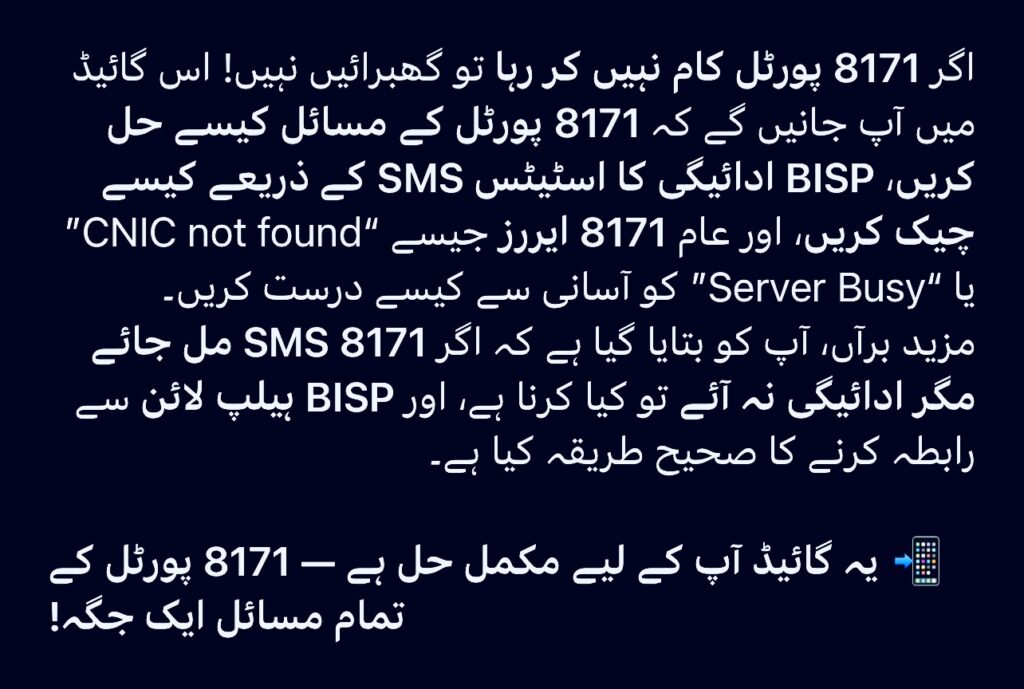
Understanding What “8171 Portal Not Working” Means (Common Symptoms)
When beneficiary say the 8171 portal is not working, it can mean several different errors. Some face login errors, while others can’t verify BISP 8171 payment status or submit their registration verification form. Understanding the exact issues help to identify the right fix
Common Signs of 8171 Portal Problems
| Issue Type | Description | Common Cause |
| Portal not loading | Website stuck on blank page or server error | High traffic or server maintenance |
| CNIC not found | Error appears after entering CNIC | Data mismatch or unverified record |
| Payment not updated | SMS shows payment, but portal does not | Database delay or sync issue |
| OTP not received | Verification code missing | Mobile network issue |
| Slow or partial loading | Takes too long or freezes mid-process | Browser cache or weak internet |
Each of these symptoms connects to a different underlying cause. In the next sections, we’ll break down what triggers these issues and how to fix them quickly.
Top Reasons Why the 8171 Portal Stops Working
- Scheduled Maintenance
Sometimes the 8171 portal goes offline temporarily while the BISP official team performs data syncing or updates.
→ What to do: Wait for some time or check official BISP 8171 maintenance announcements. - High Traffic Load
During payment days, millions of beneficiaries try to check their BISP payment status at the same time.
→ What to do: You should to get access the 8171 web portal early morning or late night when traffic is low. - Server or SSL Certificate Issues
Security patches or certificate renewals can make the portal temporarily unavailable.
→ What to do: Wait a few minutes and retry when the portal error disappears. - Browser or Device Compatibility
Outdated browsers or unsupported devices often cause login and portal verification errors.
→ What to do: Use Google Chrome, update your browser, or try incognito/private mode. - Cache and Cookies Errors
Stored browser data can make issues with updated versions of the 8171 registration verification page.
→ What to do: Clear cache and cookies before using BISP Portal - Database Errors (CNIC Not Found)
When you see “CNIC not found,” your data might be missing or outdated in the BISP NSER database.
→ What to do: Double-check CNIC details or verify using the 8171 SMS service. - Network or ISP Problems
Sometimes your internet provider may block access or slow down the 8171 portal site.
→ What to do: Switch to mobile data or try another network. - Telecom Delays (SMS vs Portal Sync)
Your 8171 SMS alert might show payment received while the portal still says pending .
→ What to do: Wait atleast 24–48 hours for the BISP portal to sync payment information.
Quick Tip
If your 8171 web portal doesn’t working but the 8171 SMS service still works, it’s likely a temporary synchronization error, not a system crash. Avoid multiple logins—wait for few minutes and retry later.
Step-by-Step Troubleshooting Guide (Easy Fixes for 8171 Portal Not Working)
If the 8171 portal is not working, don’t worry — most issues can be fixed at home in a few simple steps. Follow this easy troubleshooting guide to restore access to the BISP 8171 web portal and check your payment status smoothly.
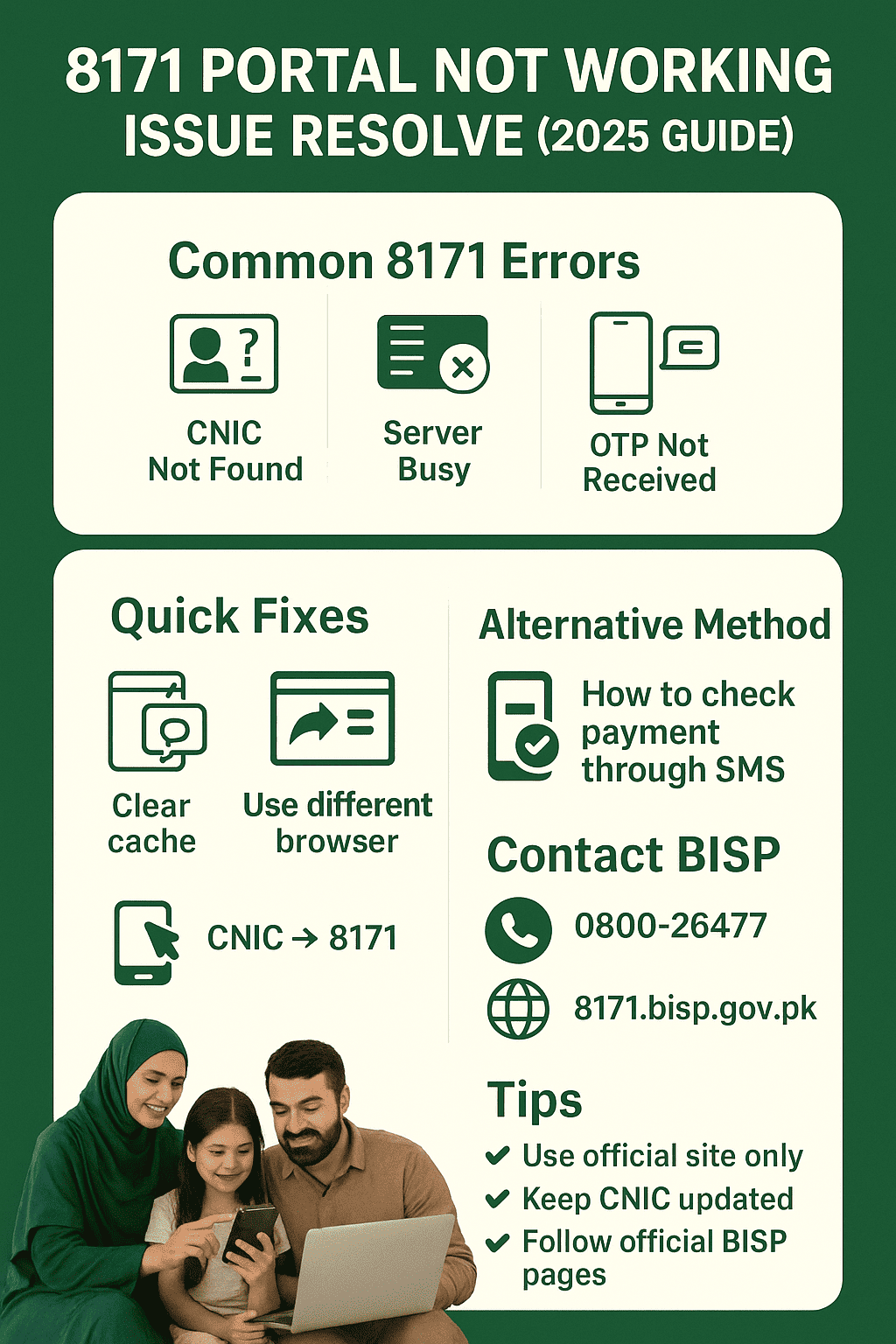
Step-by-Step Fixes
- Clear Browser Cache and Cookies
- Previous data can block the updated version of the 8171 portal.
- Go to your mobile browser settings → clear “cache” and “cookies.”
- Then retry the 8171 web portal and check again.
- Try a Different Browser or Device
- If the BISP portal doesn’t load on Google Chrome, try Firefox, Edge, or mobile browser.
- Using incognito/private mode also helps fix error, login or verification issues.
- Check Your Internet Connection
- Slow or week internet connection often causes “page not loading” or “server not found” errors.
- Switch from Wi-Fi to mobile internet or restart your wifi.
- Turn Off VPN or Proxy
- VPNs may block secure connections to the 8171 BISP web portal.
- Disable VPN App and refresh the page.
- Verify Device Date and Time Settings
- Incorrect system time can lead to SSL or “connection not secure” issues.
- Sync your device time with the internet before retrying.
- Use the Official 8171 Portal Link Only
- Always visit the official and authentic website (https://8171.bisp.gov.pk).
- Avoid third-party domains pretending to offer 8171 registration verification.
- Use SMS as an Alternative Check
- If the 8171 web portal is down, use the BISP 8171 SMS service.
- Send your CNIC number (without dashes) to 8171.
- You will receive a message with your BISP eligibility or payment status.
- Wait for Official Maintenance to End
- If none of the above works, the site may be under scheduled maintenance.
- Wait a few minutes and try again later.
Pro Tip:
If your BISP 8171 payment status shows “pending” on the portal but your SMS alert says “payment deposit,” it usually means your record has not synced yet. Give it 48–72 hours before trying again.
If the 8171 portal is not working, you can still check your BISP payment status quickly using the official 8171 SMS service. This method works even when the web portal is down — making it the easiest way to verify your eligibility, registration, or payment update.
Must Check: BISP 8171 Phase 2 Payment 13500 Start
Step-by-Step Guide to Check Payment via SMS
- Open the Messages application on your cell phone.
- Type your CNIC number (without spaces or dashes).
- Send it to 8171 — this is the official BISP 8171 number.
- Wait a few seconds for a reply message.
- You’ll receive one of the following responses:
- Eligible and payment ready — visit the nearest payment center.
- Under verification — your data is still being processed.
- Not eligible — check your household record or BISP NSER survey.
Tips for Reliable SMS Results
- Always use a registered SIM on your own Name.
- Avoid sending repeatedly messages; one request is enough.
- If you dont get a response, try again after 15 minutes.
- Keep your SMS confirmation saved — it can be used later for payment verification.
When to Use the SMS Method
- When the BISP web portal shows problems or blank pages.
- When CNIC verification fails on the official portal.
- When you need to confirm your BISP payment status urgently.
Common Error Messages & Exact Fixes
When using the 8171 portal, you might see different issues messages that make it difficult to check your BISP payment status. Most of these errors are easy to fix once you know what they mean. Below are the most common 8171 portal errors and simple solutions for each.
1. “CNIC Not Found”
Meaning: Your CNIC record is not updated in the NSER database.
Fix:
- Double-check your CNIC number (no spaces or dashes).
- If it still shows “not found,” visit your nearest BISP Tehsil office for update NSER data verification.
- You can also check your record through the 8171 SMS service.
2. “Server Busy” or “Portal Not Loading”
Meaning: Too many beneficiaries are checking the BISP 8171 web portal at the same time.
Fix:
- Wait and try again during off-peak hours (morning or late night).
- Clear browser cache and cookies before checking.
3. “OTP Not Received”
Meaning: The verification code didn’t reach your phone.
Fix:
- Ensure your SIM is registered under your CNIC.
- Restart your phone and resend the request.
- If the issue continues, check your network signal or contact your mobile operator.
4. “Connection Not Secure” or “SSL Error”
Meaning: Your browser or device time is incorrect, or the portal’s SSL is updating.
Fix:
- Sync your device date and time.
- Use Google Chrome or an updated browser.
- If it persists, wait a few hours—SSL errors usually fix automatically.
5. “Payment Not Showing on Portal” but SMS Received
Meaning: Your payment data is updated by SMS but not yet synced on the 8171 portal.
Fix:
- Wait 24–48 hours for synchronization.
- Keep your BISP 8171 SMS alert as proof until the portal updates.
6. “Service Unavailable” or “Maintenance Mode”
Meaning: The 8171 portal is temporarily under maintenance.
Fix:
- Wait for official notice on BISP’s website or social media.
- Try again after a few hours — this is usually temporary.
Quick Tip:
If you face any issue, the SMS method (CNIC → 8171) is always the fastest backup to confirm your BISP eligibility or payment status.
Also Read: BISP CNIC Verification Online 2025
Got 8171 SMS But Payment Not Received?
If you’ve received an 8171 SMS confirming your BISP payment, but the money hasn’t arrived yet — don’t worry. This is a common 8171 payment delay issue, and it usually gets resolved once your transaction is verified.
Why This Happens
- Payment synchronization delay: Data from the BISP server and your local payment center takes time to update.
- System maintenance: The 8171 portal may be updating payment details.
- Network issue: Your bank or payment agent system may not have processed it yet.
What You Should Do
- Wait 24–48 hours after receiving the payment SMS.
- Recheck payment via 8171 web portal or SMS.
- If still not received, visit the nearest BISP payment center with your original CNIC.
- Request the payment inquiry slip or transaction update.
- You can also call the BISP helpline (0800-26477) for confirmation.
Important Tip
Always verify messages — official BISP SMS only come from 8171. Avoid fake messages or calls asking for your CNIC or personal details.
Official Contact & Complaint Methods for 8171 Portal Issues
If your 8171 portal or BISP payment problem still isn’t resolved after trying all fixes, you can contact BISP support directly. The official team helps with payment delays, portal errors, and registration issues.
Official BISP Helpline
- Number: 0800-26477 (toll-free)
- Availability: Monday to Friday, 9:00 AM – 5:00 PM
- Use this number for:
- 8171 payment status inquiries
- Portal login issues
- Eligibility and CNIC verification
Visit Your Nearest BISP Tehsil Office
- Take your original CNIC and SMS proof.
- Ask for the BISP payment desk or 8171 help counter.
- Staff can check your payment record, verify your registration, and reissue pending payments.
Online Complaint Submission
- Visit the official BISP website: https://bisp.gov.pk
- Go to the “Contact Us” or “Complaint Form” section.
- Fill in your CNIC, phone number, and issue details.
- You’ll receive a complaint tracking number for follow-up.
Alternative Contact Options
- Email: info@bisp.gov.pk
- Facebook: facebook.com/officialbisp
- Twitter (X): @bisp_pakistan
Important Reminder
Only use official BISP contact channels. Avoid giving your CNIC or personal data to unofficial websites or individuals claiming to help with 8171 registration or payment verification.
Conclusion – 8171 Portal Not Working Issue Resolve
The 8171 portal plays a vital role in helping poor families to check their BISP eligibility, registration, and payment status. If it’s not working, most issues can be fixed easily using the SMS method, browser fixes, or by contacting the BISP helpline.
Always trust on official sources — avoid fake sites or messages. Keep your CNIC active, follow BISP updates, and check regularly for the latest payment notifications.
Extra Tip: Save the official link — https://8171.bisp.gov.pk — and share this guide to help others facing 8171 portal issues.


