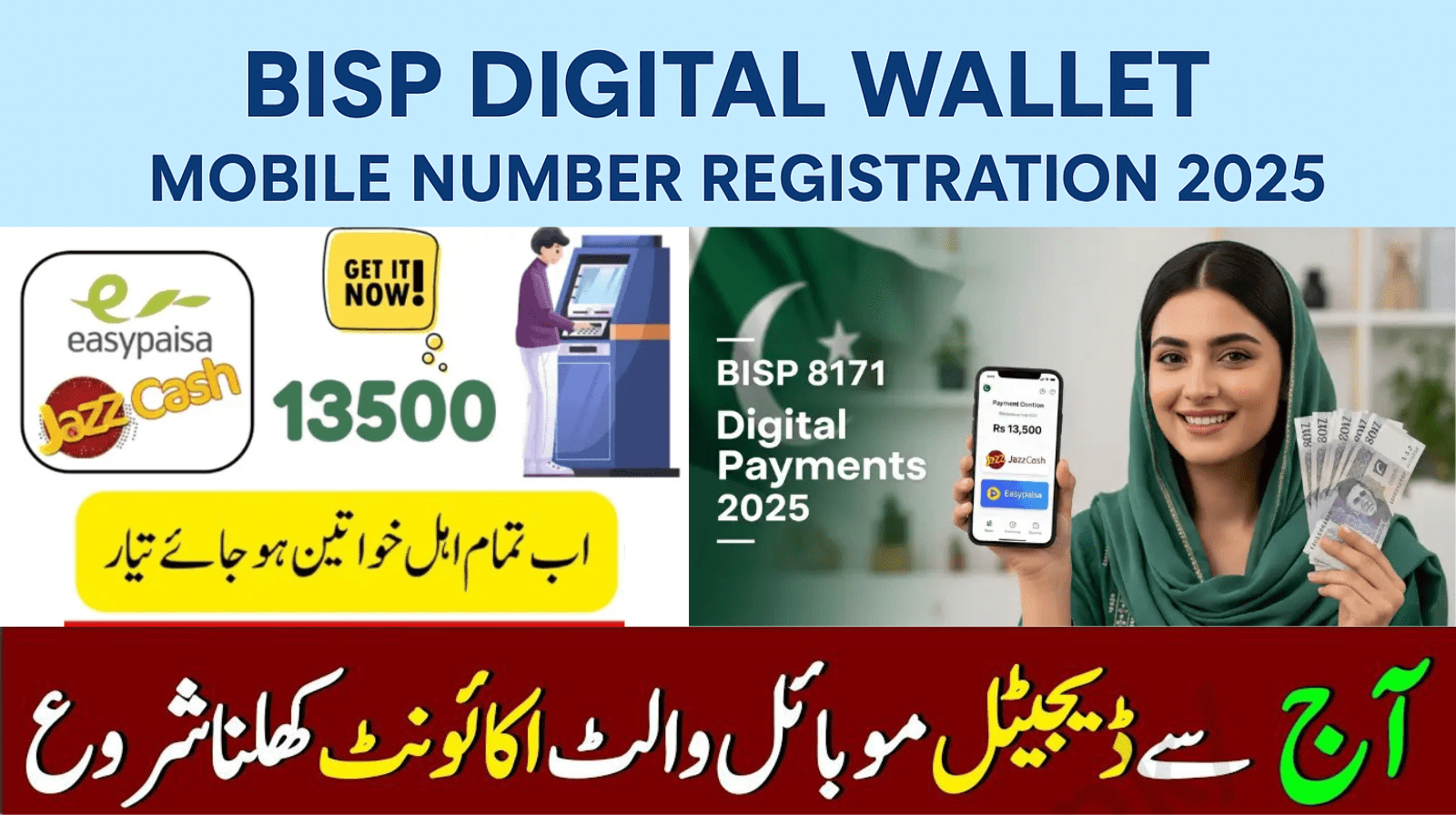Looking for the new 8171 qist verification process? Don’t worry — I’ll explain it in very simple words. You can check your BISP payment (qist) in three ways:
- through the 8171 web portal,
- by sending your CNIC to 8171 via SMS,
- or by completing OTP validation and linking your digital wallet like Easypaisa or JazzCash.
This guide is like a “step-by-step manual” for anyone who wants to confirm their BISP 8171 qist status without getting confused.
Why this new method is important
Before, people had to stand in long lines at BISP offices or wait for uncertain SMS replies. Now, the 8171 portal and SMS system give quick results about:
- Eligibility (are you approved for BISP/Ehsaas qist?),
- Payment status (is your payment released, pending, or under review?),
- Disbursement channel (wallet, bank, or HBL Konnect).
This saves time, avoids fraud, and makes sure money goes directly into the right person’s account.
8171 Qist Verification Process — 3 Simple Methods
✅ Method 1: Check on 8171 Web Portal (Best & Recommended)
- Go to the official 8171 website: 8171.bisp.gov.pk.
- Type your 13-digit CNIC number (without spaces or dashes).
- Enter the captcha code shown in the box.
- Click “Check”.
- Your result will show:
- ✅ Eligible
- ❌ Not eligible
- ⏳ Under review
- 💰 Payment ready (also shows where payment will go: wallet, bank, or agent).
👉 Tip: Always take a screenshot of the result for proof.
Method 2: Check by SMS (Fastest Way for Many People)
- Open SMS app on your mobile phone.
- Type your 13-digit CNIC number.
- Send it to 8171.
- Wait a few minutes. You’ll get a reply about your eligibility and payment status.
⚠️ If the SMS doesn’t arrive, wait 10–30 minutes and try again.
✅ Method 3: OTP Verification & Wallet Linking
Sometimes, the system shows “validation required” or asks you to link a wallet. In that case:
- Open the BISP validation page (link will appear on the portal or SMS).
- Enter your CNIC and request OTP.
- You’ll get a 6-digit OTP code on your registered mobile number.
- Enter the code and confirm.
- After this, you can link your Easypaisa, JazzCash, or HBL Konnect wallet for payment.
Linking Your Digital Wallet (New Method in 2025)
BISP is moving payments to digital wallets for safety and speed.
Steps:
- Make sure you already have an active wallet account (Easypaisa, JazzCash, or HBL Konnect).
- Your CNIC must be linked with that wallet.
- Your mobile number must be the same as the one registered with BISP.
- If not, go to your nearest wallet agent for KYC (Know Your Customer) verification.
- State Bank of Pakistan Guidelines on Digital Wallets
Once done, your qist payment will show in your wallet usually within 24–48 hours after release.
Required Documents for 8171 Qist Verification Process
You’ll need:
- ✅ Valid CNIC (13-digit)
- ✅ Registered mobile number (linked with BISP)
- ✅ Proof of SMS or portal screenshot
- ✅ Wallet account with KYC completed
Common Errors & Quick Fixes
| Problem | Reason | Solution |
| ❌ No SMS reply after sending CNIC | Network issue or server delay | Wait 30 mins, retry, or use portal |
| ❌ OTP not received | Wrong or inactive mobile number | Restart phone, request again, or visit BISP office |
| ❌ “Not eligible” shown but you think you are | NSER data issue | Visit nearest BISP tehsil office to update data |
| ❌ Wallet shows no payment | Wallet not KYC verified | Complete wallet KYC, confirm CNIC linked |
| ❌ Payment stuck | System error | Contact BISP helpline or show SMS proof to local agent |
Where to Get Help
- 🌐 Official site: 8171.bisp.gov.pk
- 📞 BISP helpline: 0800-26477
- 🏢 Nearest BISP Tehsil Office
- 📱 Wallet support: Easypaisa (3737), JazzCash (4444), HBL Konnect app
FAQs about 8171 Qist Verification
➡️ Just go to the 8171 portal or send your CNIC via SMS to 8171.
➡️ Retry after some time. If still not working, visit your BISP office for manual help.
➡️ Usually a few hours to 48 hours, depending on payout cycle.
➡️ Yes, but only if it comes from 8171 official number. Don’t share OTP or CNIC on fake numbers.
➡️ Yes, but you’ll need to update records at a BISP office and re-link your wallet.
11 Common Reasons Why BISP 8171 Payments Stop
- Wrong CNIC number
- Mobile number mismatch
- Incomplete NSER data
- Not eligible under poverty score
- KYC not completed
- Wallet not linked
- OTP not received
- Server down
- Payment cycle delay
- CNIC expired
- Duplicate record issue
Final Words
The latest 8171 qist verification process makes it easy to confirm your BISP payment. Learn how to check by CNIC, use SMS, validate OTP, and link your digital wallet quickly.