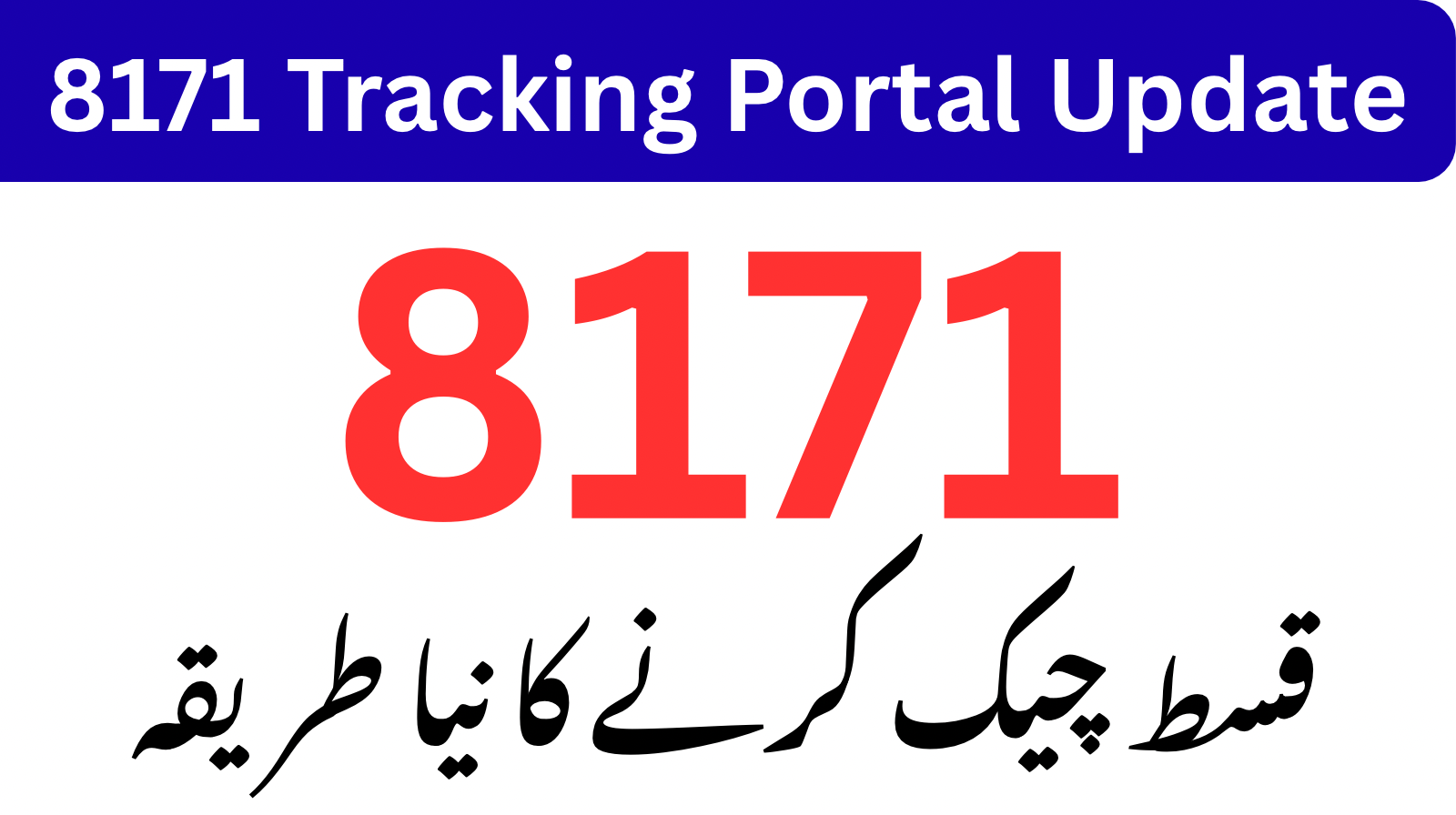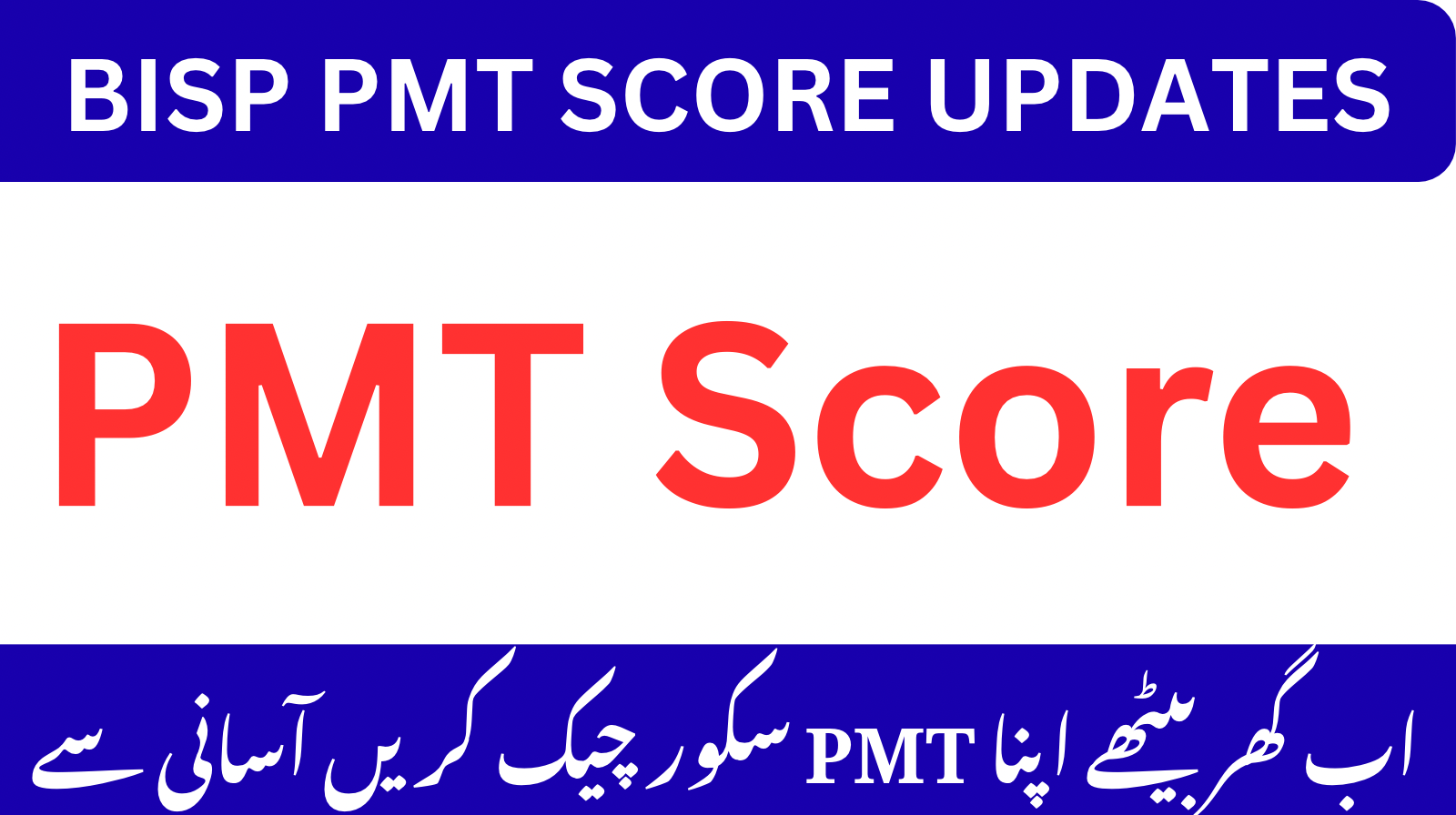The 8171 tracking portal has launched its latest update in 2025, making it easier than ever for beneficiaries of the Benazir Income Support Programme (BISP) to verify eligibility, check payment status, and receive SMS alerts.
👉 By following this guide, you’ll be able to quickly check your 8171 eligibility status, resolve verification problems, and confidently collect your BISP Rs. 13,500 installment.
What’s New in the 8171 Portal Update (2025)
According to the Benazir Income Support Programme official announcements, the 8171 system upgrade introduces:
- Faster CNIC verification — results appear more quickly during high traffic.
- SMS alerts — eligible users get instant confirmation messages after checks.
- Online complaint tracking — beneficiaries can now lodge complaints digitally.
- Mobile-friendly interface — smoother experience for smartphone users.
💡 This matters because it reduces long queues at BISP tehsil offices and allows beneficiaries to handle most issues online.
How to Check Your 8171 Payment Status (Step by Step)
There are three official ways to check your 8171 BISP payment status:
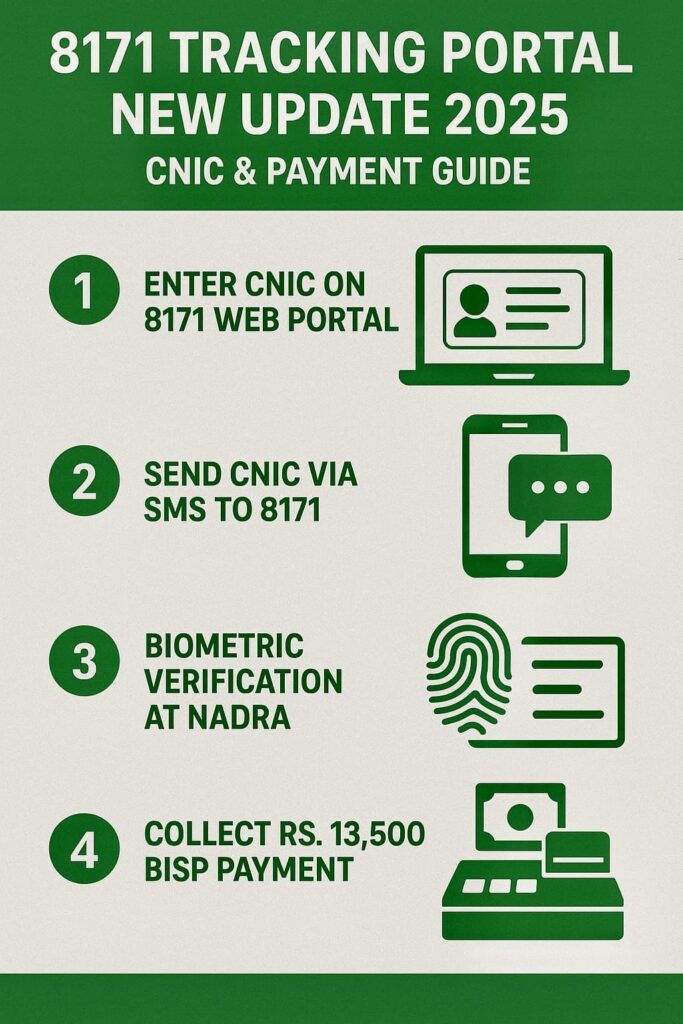
Method A — Check via 8171 Web Portal
- Visit the 8171 web portal (official site).
- Enter your 13-digit CNIC (without dashes).
- Solve the captcha and click Submit.
- View your result: Eligible / Verification Required / Not Eligible.
- If eligible, note your payment amount and collection point (bank or retailer).
👉 Extra Tip: If the site is slow, check late at night or early morning.
Method B — Check via SMS (Feature Phones)
If you don’t have internet:
- Open SMS on your phone.
- Type your 13-digit CNIC number.
- Send it to 8171.
- You’ll receive a reply with eligibility details.
⚠️ Only send to the official number 8171. Beware of scam numbers.
Method C — Check in Person at BISP Office
- Visit your nearest BISP tehsil office with your CNIC.
- Or call the BISP helpline (number on official site).
- For Verification Required cases, you must complete biometric verification at NADRA.
For NADRA services, check the official NADRA CNIC verification guide.
8171 Payment Schedule & Collection
| Payment Type | Amount (Example) | How to Check | Collection Method |
| Quarterly Payment | Rs. 13,500 | 8171 portal / SMS | Partner banks, BISP centers, retail shops |
| Emergency Top-Up | Variable | BISP announcements | Temporary camps, banks |
| Special Relief Aid | Variable | 8171 updates | As notified officially |
📌 Always confirm with BISP payment updates before visiting a collection point.
Understanding 8171 Status Messages
When you check your CNIC on the 8171 portal, you may see:
- Eligible → You qualify and can collect your payment.
- Verification Required → Extra steps needed (biometric/NADRA).
- No Record / Not Eligible → Your CNIC is not in the current cycle database.
If it Shows “Verification Required”
- Confirm that your CNIC is valid (renew at NADRA if expired).
- Visit a BISP center or NADRA office for biometric verification.
- If still pending, submit a complaint via the 8171 complaint system and keep your reference ID.
If it Shows “No Record” or “Not Eligible”
- Wait 24–72 hours and check again.
- If you believe you are eligible, present documents at your nearest BISP office.
- Keep screenshots of your portal checks and SMS replies for follow-up.
Must Check : BISP 13500 Installment Start In Lodhran 2025
Common Issues about 8171 Tracking Portal
- Portal not loading → Use SMS 8171 or check official BISP Facebook updates.
- Captcha not working → Switch browser, clear cache, or use mobile data.
- SMS delayed/no reply → Retry after 15–30 minutes.
- Slow response → Avoid peak hours.
Extra Security Tips — Avoid Scams
Scammers often copy 8171 portals or send fake SMS. Stay safe by following these rules:
- Use only the official 8171 portal (8171.bisp.gov.pk).
- Only trust SMS from the number 8171.
- Never share CNIC copies, PINs, or mobile OTPs with strangers.
- Report fraud to the BISP helpline or local authorities.
FAQs –
A: Enter your CNIC on the official 8171 Tracking portal or send it via SMS to 8171.
A: It means you need to update your records or complete biometric verification at NADRA.
A: Wait 15–30 minutes and retry, or use the official BISP Tracking portal.
A: At partner banks, retail outlets, or BISP centers, as shown in your portal or SMS result.
Final Words
The 8171 tracking portal update (2025) has made it simple for families to check their BISP payments without stress.
👉 Action Steps:
- Check your CNIC today at the official 8171 portal.
- If you face errors, try SMS 8171 or visit your nearest BISP tehsil office.
- For expired CNICs or biometric issues, resolve them at NADRA offices.
💡 Always rely on official BISP sources for updates — this ensures your information and payments stay secure.
Also Read: BISP New Payment Eligibility Criteria – Complete Guidelines