Complete your 8171 web portal CNIC confirmation 2025 in just 2 minutes and instantly check your Rs. 13,500 BISP payment status – no agent, no queue, no fees!
Good news: you can now confirm everything yourself in under 3 minutes – no agent, no long queues, no fees.
This complete 2025 guide shows you exactly how to do 8171 web portal CNIC confirmation, check your payment status, and fix the most common problems. Let’s start.
Why Your CNIC Suddenly Needs Confirmation Again in 2025
In 2025, BISP and NADRA completed a massive data-sync exercise. Any small mismatch (expired CNIC, wrong mobile number, old address, or even a typing mistake) can put your name on “pending” or “blocked”.
That’s why the government now asks every beneficiary to do a quick CNIC confirmation on the 8171 web portal at least once a year. Do it today and your next Rs. 13,500 (or even emergency Rs. 25,000) will come without delay.
Two Official Ways to Confirm CNIC & Check Payment (2025 Updated Methods)
Method 1 – 8171 Web Portal (Recommended – Full Details + History)
- Open your mobile browser or computer and go to the official link:
https://8171.bisp.gov.pk
(Bookmark it – never Google “8171” and click random sites!) - You will see a simple form. Type your 13-digit CNIC number (without dashes).
- Type your mobile number that is registered with BISP.
- Fill the captcha code you see on screen.
- Press the big green button “جانئے” or “Find Out”.
- Within seconds you will see one of these messages:
• مبارک ہو! آپ اہل ہیں – Congratulations, you are eligible (shows next payment date)
• آپ کا ڈیٹا زیرِ نظر ہے – Under process (wait 7–15 days)
• آپ اہل نہیں – Not eligible (reasons given)
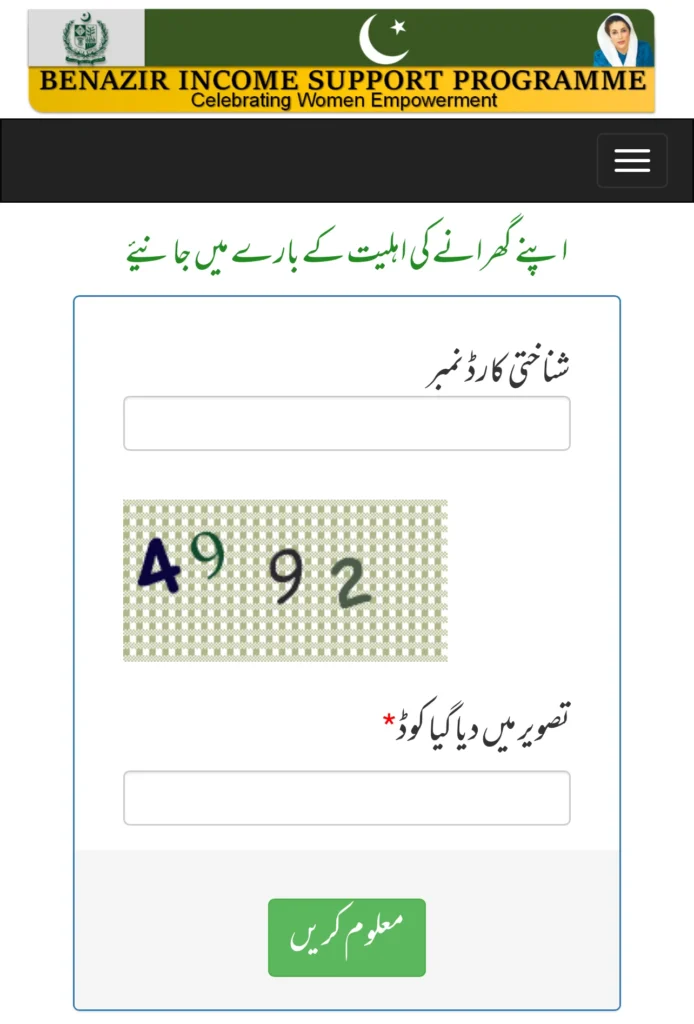
This is the most accurate method because it also shows your PMT score, payment history, and children enrolled in Taleemi Wazaif.
Method 2 – SMS 8171 (Fastest – Works Even Without Internet)
- Open messages on any phone
- Type your CNIC number only (example: 3520212345671)
- Send to 8171
- Within 1–2 minutes you get a reply telling you if you are eligible and when the next installment is coming.
Tip: Save the reply – it works as proof when you go to collect money.
Current BISP Kafalat Payment Amount in 2025
- Regular quarterly installment: Rs. 13,500
- Taleemi Wazaif (education stipend for children): extra Rs. 2,000–4,500 per child
- One-time emergency cash (floods, earthquake, etc.): Rs. 25,000
Most Common Errors & How to Fix Them in 2025
| Error Message / Problem | What it Means | Quick Fix |
| 938 Error Code | Data not updated / survey pending | Visit nearest BISP Tehsil office for dynamic NSER survey |
| “CNIC Expired” | Your NADRA card is expired | Renew CNIC first → then re-check on 8171 |
| “Out of District CNIC” | CNIC issued in different province/district | Go to your current district’s BISP office with proof of residence |
| “Double Payment Detected” (new in 2025) | System thinks you took money twice | Call helpline 0800-26477 with both payment receipts |
| Captcha not working / portal slow | Too many users at same time | Try after 11 PM or use SMS method |
| “Biometric Mismatch” | Thumbprint issue at payment point | Do fresh biometric verification at any NADRA e-Sahulat centre |
How to Know Your Payment Has Been Released
After successful CNIC confirmation:
- You will get an SMS from 8171 saying “آپ کی قسط جاری ہو گئی ہے”
- Check the web portal again – it will show exact collection date and camp location
- Money can be collected from HBL Konnect, HBL ATM, JazzCash shop, or designated camp
What If You Are Suddenly Shown “Not Eligible”?
Don’t panic. Thousands face this every year. Common reasons:
- CNIC expired or blocked by NADRA
- Family income crossed PMT limit after new survey
- Someone else used your CNIC fraudulently
Solution: Visit your Tehsil BISP office with CNIC, electricity bill, and children’s B-form. Ask for “dynamic survey” – most cases are fixed the same week.
How to Stay Safe from Fake Agents & Websites
Real BISP never charges money for registration or checking.
- Only use https://8171.bisp.gov.pk
- Never share CNIC photo or OTP with agents
- Report fraud on official WhatsApp: 042-111-711-711
Final Checklist – Do This Today (Takes 3 Minutes)
□ Open 8171 web portal or send CNIC to 8171
□ Note down your eligibility message
□ Renew CNIC if expired
□ Update mobile number at BISP office if needed
□ Save this page – come back every quarter
You did it! Your Rs. 13,500 (and future payments) are now safe.
Have a question? Drop it in the comments – I reply to everyone.
Share this guide with your sisters and neighbours so no one misses their money in 2025 and beyond.
Official Helpline: 0800-26477 (free)
Official Portal: https://8171.bisp.gov.pk
For more Updates Must visit Bispwallat.com



