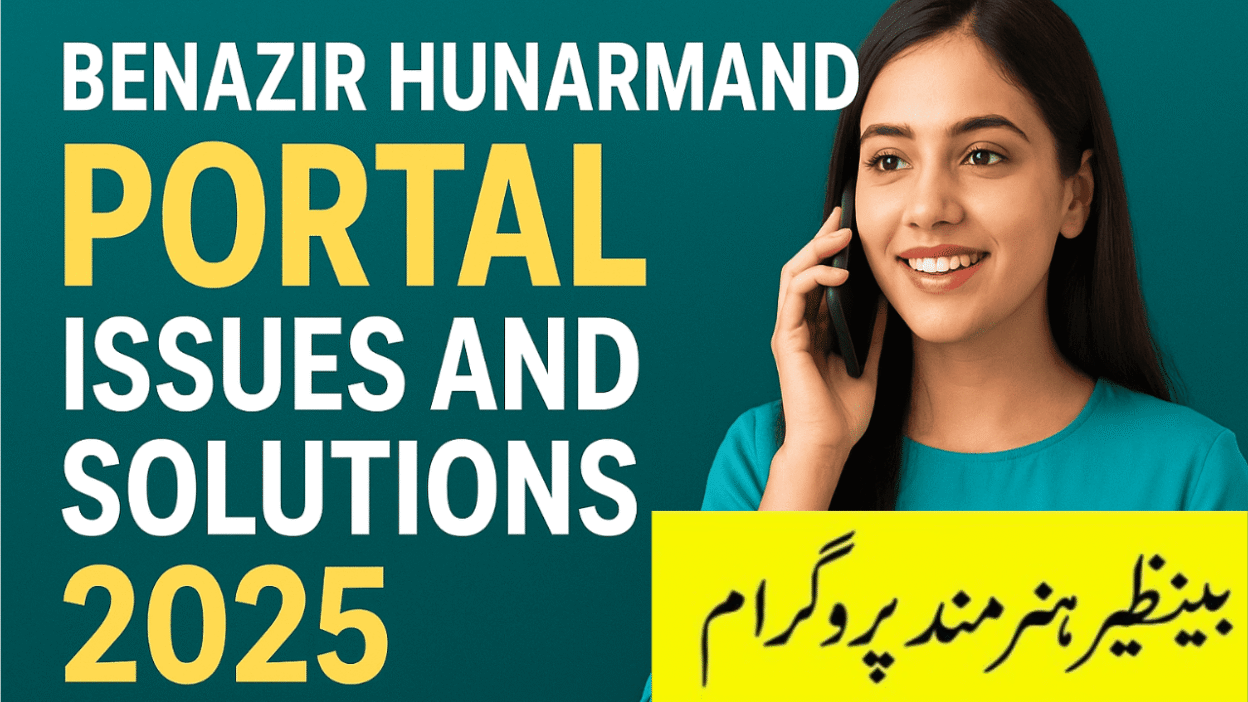The Benazir Hunarmand Portal Issues and Solutions guide helps you fix CNIC errors, registration problems, and upload failures easily in 2025. Learn step-by-step methods for smooth application.
This program is basically a chance for students, jobless youth, and especially women to learn new skills for free. You can learn digital stuff, technical courses, and even get a certificate that actually matters.
Facing portal errors? Follow our step-by-step solutions below to fix issues and register successfully today!
Many people get stuck when they try to:
- Enter their CNIC
- Upload documents
- Pick a course
- Or even log in
That’s where this guide comes in ✅.
👉 I’m going to explain every common issue, why it happens, and how you can fix it easily. Plus, I’ll give you tips and helplines so you don’t waste your time.
What is the Benazir Hunarmand Portal?
Think of the portal as a digital gateway. Without it, you can’t join the Hunarmand program.
On this website, you can:
- 📝 Register with your CNIC
- 📚 Choose a skills course
- 📤 Upload documents
- 👀 Check your application status
- 🎓 Download your completion certificate
- Must Visit official Benazir Hunarmand Portal

It’s made to make things easy and transparent, but in reality, users face lots of glitches.
Common Problems People Face on the Hunarmand Portal
Here’s a simple list of the top problems:
1. CNIC Verification Errors
- ❌ Error: “CNIC not found” / “Not eligible”
- Cause: Typing mistakes, adding dashes, old NSER data, or server issues
- For More Detail Must visit: NSER (National Socio-Economic Registry) database
2. Application Not Submitted
- ❌ Form vanishes or reloads without confirmation
- Cause: Internet issues, timeout, or popup blockers
3. Document Upload Failures
- ❌ Error: “Invalid file format” / “Upload failed”
- Cause: File too big, wrong format, strange file name, or server glitch
4. Course Selection Not Showing
- ❌ Dropdown blank or “No courses available”
- Cause: Seats full, area restriction, or browser cache issue
5. Login & Password Problems
- ❌ Error: “Invalid credentials” / “Account blocked”
- Cause: Forgot password, typing mistake, or duplicate account
6. Duplicate CNIC Issue
- ❌ Error: “CNIC already in use”
- Cause: Already registered in NSER or portal
7. Status Not Updating
- ❌ Application “pending” for weeks
- Cause: Verification backlog or incomplete records
Must Visit: Benazir Hunarmand Program Eligibility Check 2025 | Apply Online
Benazir Hunarmand Portal Issues and Solutions
Here’s a simple problem + cause + solution table for you 👇
| Problem | Cause | Quick Fix ✅ |
| CNIC verification fails | Typo, dashes, NSER mismatch | Enter CNIC without dashes, check NSER record via BISP, call helpline if needed |
| Application not submitted | Timeout, poor connection | Use Chrome, disable pop-ups, fill form quickly, retry in off-peak hours |
| Document upload error | File too large / wrong format | Convert to JPG/PNG under 500 KB, rename simple, retry |
| Course not showing | Seats filled, area not eligible | Clear browser cache, try different device, or ask training center |
| Login problems | Forgot password, account blocked | Reset password, clear cache, contact helpline |
| Duplicate CNIC | Already registered | Visit BISP office, lodge complaint with CNIC copy |
| Status not updating | Backlog | Track via portal & SMS 8171, call helpline if >2 weeks delay |
How to Register on the Benazir Hunarmand Portal (2025 Updated Guide)
Here’s the step-by-step:
- Go to 👉 hunarmand.bisp.gov.pk
- Click on Register / Apply Now
- Enter your CNIC (without dashes)
- Fill in your personal details correctly
- Select your course 🎯
- Upload documents (CNIC, proof of residence if asked)
- Submit the form
- Save your application number
Extra Tip: Always screenshot your confirmation page. That’s your proof if anything goes wrong.
Official Helplines and Support
If nothing works, here’s where you can get help:
- 📞 BISP Helpline: 0800-26477 (toll-free)
- 📲 SMS Service: Send CNIC to 8171
- 📧 Email: Use the contact page on the official portal
- 🏢 Regional Offices: Visit nearest BISP office with CNIC
⚠️ Be careful of fake numbers and scams. Only trust official sources.
Best Practices to Avoid Future Issues
To save yourself from headaches, always:
- ✅ Use Google Chrome browser
- ✅ Clear your cache and cookies before logging in
- ✅ Enter CNIC without dashes
- ✅ Keep documents ready (JPG/PNG under size limit)
- ✅ Apply during off-peak hours (morning/evening)
- ✅ Save your application ID & confirmation emails
Why the Benazir Hunarmand Programme is Important
This program isn’t just about an online portal — it’s about changing lives. 💪
Here’s why it matters:
- 🎓 Free training courses in digital and vocational fields
- 👩🎓 Women empowerment — big focus on including women
- 💼 Better job chances after certified training
- 🏅 Government-approved certificates that are valid everywhere
Also Read: BISP PMT Score Check by CNIC 8171 Web Portal 2025
Still confused? Check these FAQs to get quick answers and fix Hunarmand portal issues instantly.
Most Asked Questions about Benazir Hunarmand Portal Issues and Solutions:
A: CNIC dash ke bagair likho, dobara check karo aur agar phir bhi error aaye toh BISP helpline 0800-26477 par call karo.
A2. Zyadatar slow internet, session timeout ya popup blocker ki wajah se hota hai. Chrome browser use karo aur form quickly submit karo.
A3. File size 500 KB se kam rakho, JPG ya PNG format mein save karo aur file name simple rakho. Phir dobara try karo.
A. Shayad course ki seats fill ho chuki hain ya tumhari location eligible nahi hai. Cache clear karo aur training center se confirm karo.
A5. “Forgot Password” option par click karo, CNIC enter karo aur OTP verify karo. Agar issue ho toh helpline par rabta karo.
A6. Ye error tab aata hai jab tum already registered ho. Nearest BISP office jao aur apna complaint register karao.
A7. Verification process mein waqt lagta hai. Agar 2 hafton se zyada delay ho toh SMS 8171 bhejo ya helpline par call karo.
A8. Portal par login karke “Application Status” option check karo ya apna CNIC 8171 par SMS bhejo.
A9. Valid CNIC ya B-Form zaroori hai. Kuch cases mein proof of residence ya course-specific documents bhi mangay ja saktay hain.
A10. Portal par apni profile login karo aur “Download Certificate” option se certificate save karo. Agar na mile toh training center visit karo.
Final Thoughts
The Benazir Hunarmand portal is a really useful system, but yes, it has glitches and slowdowns. Instead of getting frustrated, just follow the solutions in this guide.
- Fix CNIC errors by removing dashes.
- Upload documents in the right format.
- Use Chrome and avoid rush hours.
- Always save your application ID.
Don’t let portal errors stop you — apply on the Benazir Hunarmand Portal today and secure your free training opportunity!