So, you just heard that the BISP payment system has changed in 2025? Don’t worry, I’ve got you covered. I’ll explain everything in super simple words (like how I’d explain to my cousin) so you know exactly how to activate your Bank Alfalah BISP wallet, withdraw your money, and avoid scams.
🌍 What is the BISP Digital Wallet?
Okay, first things first.
BISP (Benazir Income Support Programme — بینظیر انکم سپورٹ پروگرام) used to pay people through cash camps or agents. That was messy — long lines, confusion, and even deductions 😑.
But now, in August 2025, BISP announced something cool:
- 10 million digital wallets for beneficiaries 🏦
- Free SIM cards for better access 📱
- Partner banks to directly handle the payments
Bank Alfalah is one of those official partner banks. That means if your district is mapped to Alfalah, your money (Rs 13,500 per quarter) will land inside an Alfalah digital wallet instead of a camp.
Basically → You don’t need to stand in the sun for hours. You’ll get money in your own Bank Alfalah Alfa App wallet.
🤔 Alfa vs AlfaPay — Don’t Get Confused!
This part confuses a LOT of people. Let me make it super clear:
- Alfa App (📱 for you):
- This is the app you install on your mobile.
- You use it to register, check balance, activate wallet, and withdraw from ATM/branch.
- Think of it like your personal digital wallet.
- AlfaPay App (💸 for agents/shops):
- This is not for you.
- It’s used by agents/retailers to give out cash.
- If you’re a beneficiary, you never use AlfaPay.
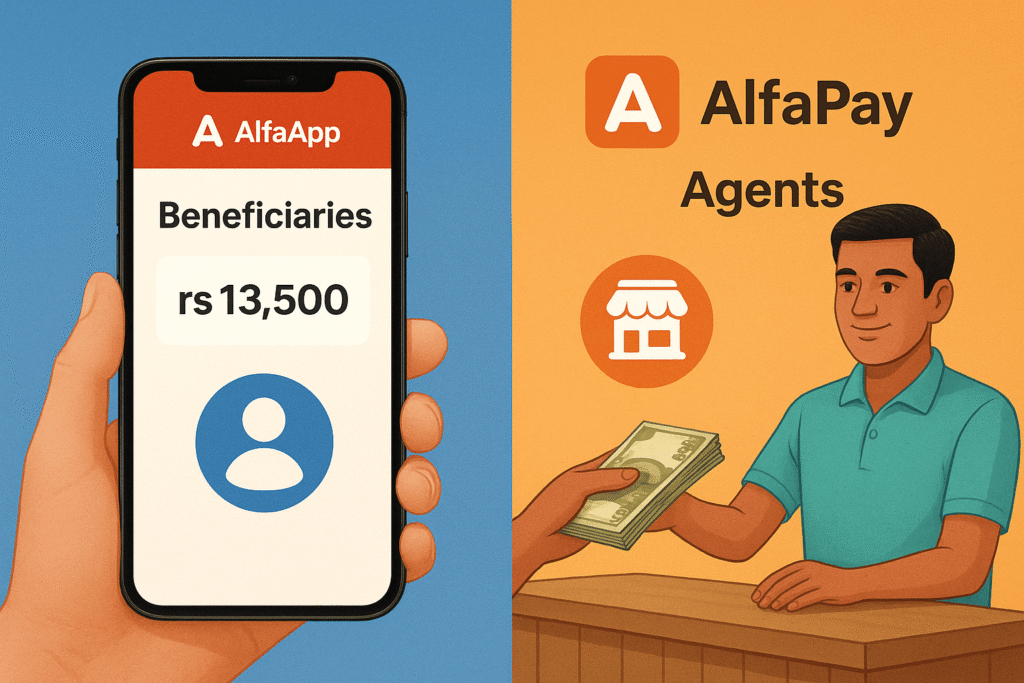
👉 Just remember: You = Alfa. Agent = AlfaPay. Done ✅
📝 What You Need Before Activation (Prerequisites)
Before you jump into wallet activation, here’s what you must have:
- ✔ CNIC (Computerized ID card — must be valid, not expired)
- ✔ SIM card in your name (if not, BISP is giving free SIMs in phases)
- ✔ Eligibility checked via 8171 (SMS or portal)
- ✔ Bank Alfalah assigned (your district has to be mapped to this bank)
Without these, you can’t move forward. So make sure you’re ready 💡.
Explore More: BISP JazzCash Wallet Account Opening Process 2025
📲 Step-by-Step: How to Activate Your BISP Alfalah Wallet in Alfa App
Here comes the fun part (and yes, I’ll explain like I’m sitting next to you 😅):
- Download Alfa App
- Go to Google Play Store (Android) or App Store (iPhone).
- Search for “Bank Alfalah Alfa App” → download it.
- Register With Your CNIC & Number
- Open the app → tap “Register.”
- Enter your CNIC number and mobile number.
- You’ll get an OTP (One-Time Password) on SMS.
- Enter OTP
- Put the OTP in the app.
- If OTP doesn’t arrive → check SIM registration or try again.
- Biometric Verification
- If your biometrics aren’t already done → go to your nearest BISP camp, Bank Alfalah branch, or an authorized agent.
- They’ll scan your thumb to verify.
- Set Your MPIN
- Think of MPIN like a password for your wallet.
- Don’t share it with anyone ❌.
- Check Your Balance
- Once funds are released (Rs 13,500 as of August 2025), your Alfa app wallet will show the balance 🎉.
👉 Pro Tip: Make sure your SIM has good network before asking for OTP, otherwise you’ll be frustrated.
💵 How to Withdraw Rs 13,500 From Bank Alfalah
Now the good part: getting your money 😍
You have 3 ways:
- ATM Withdrawal 🏧
- Find a Bank Alfalah ATM with biometric scanner.
- Select “BISP withdrawal.”
- Enter your CNIC → put your thumb on scanner → take cash.
- Agent Cash-Out 🛒
- Go to an authorized AlfaPay retailer/agent.
- Give your CNIC → biometric verification.
- Agent gives you cash.
- Bank Branch 🏦
- Visit Bank Alfalah branch counter.
- Show CNIC → collect your stipend.
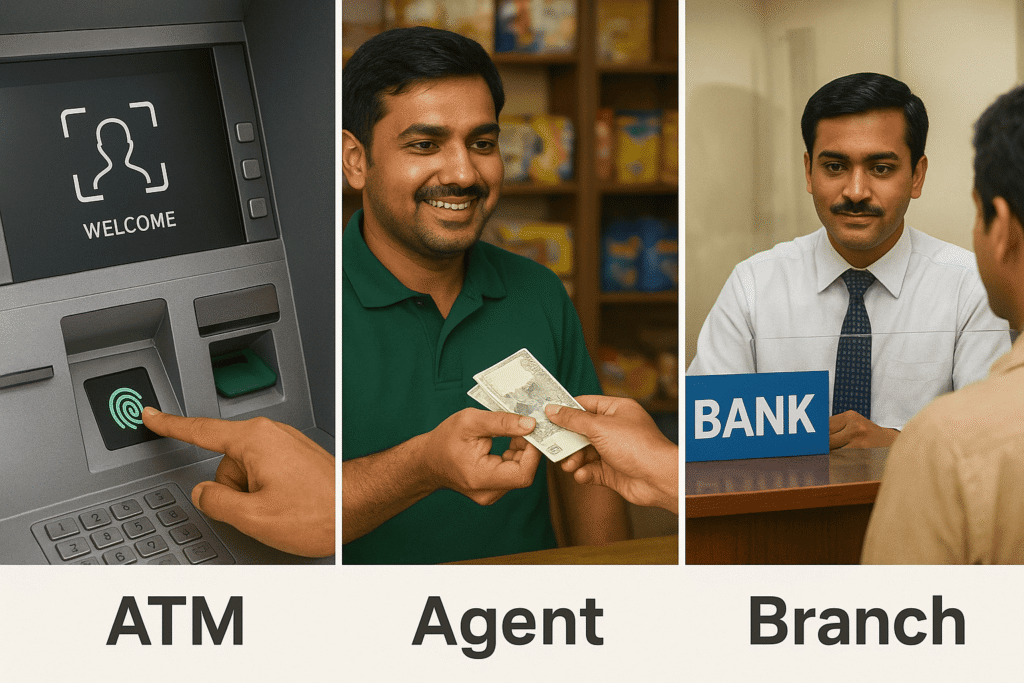
🛡️ Fees, Safety & Fraud Protection
⚠️ Some people try to cheat beneficiaries. Don’t fall for it. Here’s what you need to know:
- No deductions allowed. You should get the full Rs 13,500.
- If anyone asks for “service charges” → it’s a scam.
- Call BISP helpline 0800-26477 immediately.
- Always install the official Alfa app (don’t click weird links 😬).
- Cover ATM keypad while typing MPIN.
Common Problems and solutions
Don’t worry if things don’t work. Here is how to fix issues:
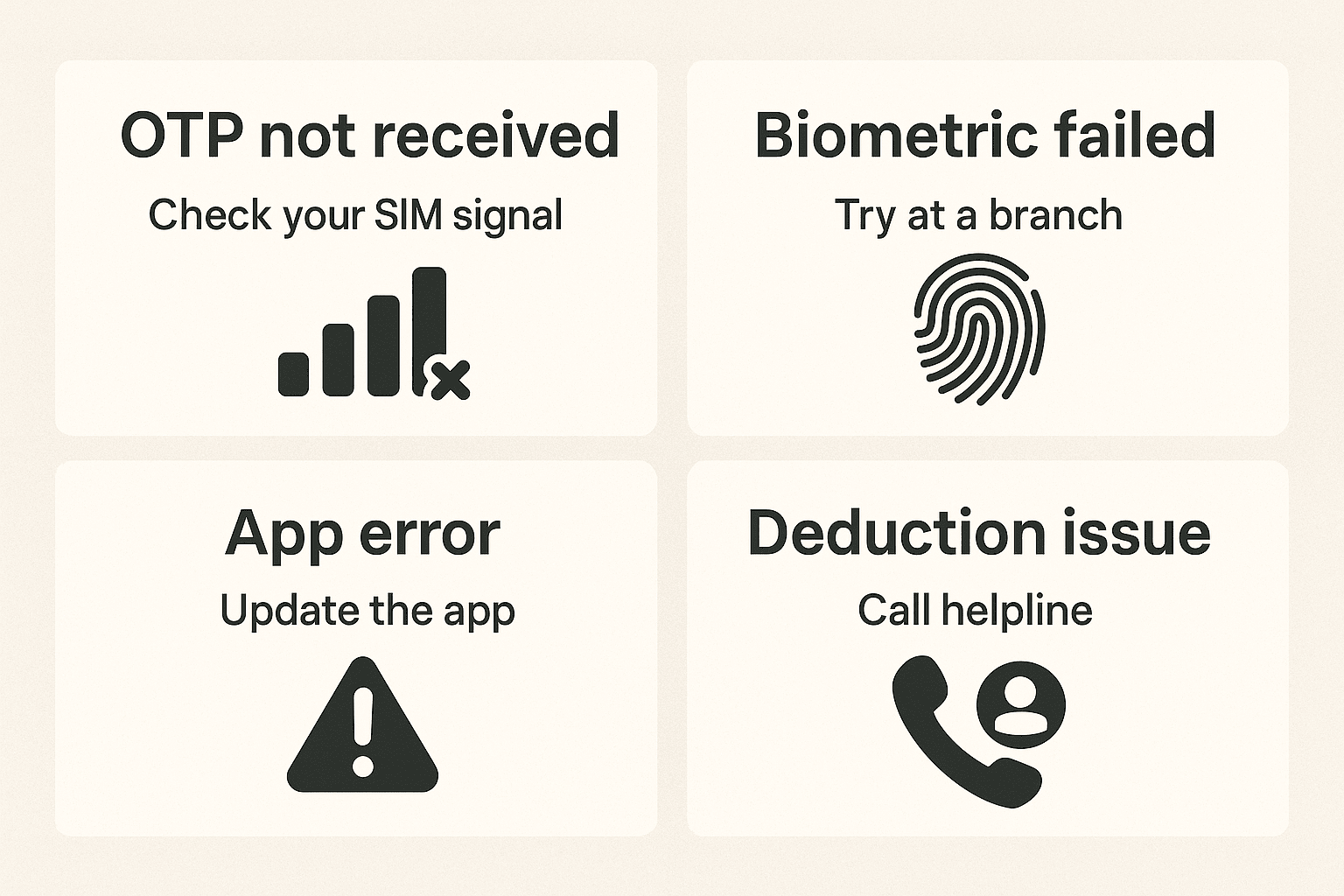
- OTP not received 📶 → Check SIM registration, wait 2–3 minutes, or retry.
- Biometric failed 🤚 → Try another ATM/agent, or visit branch.
- App errors ❌ → Update app, switch Wi-Fi/data, or redo biometric KYC.
- Money deduction issue 💸 → Immediately call 0800-26477 and report.
READ ALSO: BISP Mobile Wallet Easypaisa Requirements 2025
FAQs (BISP Alfalah Wallet Activation 2025)
Q1: Is AlfaPay the same as Alfa?
Nope ❌. Alfa = for beneficiaries. AlfaPay = for agents.
Q2: How do I know if I’m assigned to Bank Alfalah?
Check your 8171 portal or ask at your BISP office.
Q3: Will I get a free SIM?
Yes, BISP is giving them in phases. Check at your local BISP tehsil office.
Q4: How much Installment do we get now?
As of September 2025, 13500 per quarter. Always confirm from BISP official sources.
🧩 Why This Guide is Better Than Others
- Latest 2025 updates (wallets + SIM distribution).
- Cleared the Alfa vs AlfaPay confusion.
- Full step-by-step with troubleshooting 🔧.
- Direct helpline & safety tips.
🌐 Important Links
Final Thoughts ( BISP Alfalah Wallet Activation 2025 )
So yeah, that’s the full master guide on how to use the BISP Alfalah Wallet in 2025.
👉 Remember:
- Alfa App = Your wallet
- AlfaPay = For agents only
- Amount = Rs 13500 (as of September 2025)
- Helpline = 0800-26477



