The Government of Pakistan has started something really cool in 2025 — now, instead of standing in long lines at shops or banks, BISP money can directly come into your JazzCash wallet. The BISP JazzCash Wallet Account Opening Process in 2025 makes receiving stipends simple. This guide explains eligibility, registration steps, fees, and withdrawal methods for all BISP beneficiaries in Pakistan.
🌟 What is the BISP JazzCash Wallet?
So first thing:
- BISP = Benazir Income Support Programme (monthly money from govt 💸).
- JazzCash Wallet = A mobile account linked to your CNIC and SIM card.
👉 When both join hands in 2025, beneficiaries don’t need to wait in long lines. Instead:
- Your BISP payment goes directly into your JazzCash account.
- You can withdraw anytime from agents, ATMs, or transfer to a bank account.
- BISP Biometric verification ensures payment goes to the right beneficiery.
⚡ 1st pilot phase started in Hyderabad, Sukkur, and Rahim Yar Khan in August 2025. Nationwide rollout is coming soon!
✅ Who Can Open a BISP JazzCash Wallet Account?
Not everyone can just open it. You need a few things first. Think of it like a “checklist” ✅
- Valid CNIC in your own name (and you must be a BISP beneficiary).
- SIM card in your own name (not your husband’s, brother’s, or son’s).
- Mobile phone (doesn’t need to be smartphone if you’re using *786#).
- Biometric verification (done via app or Jazz agent).
- Active number that receives 8171 messages from BISP.
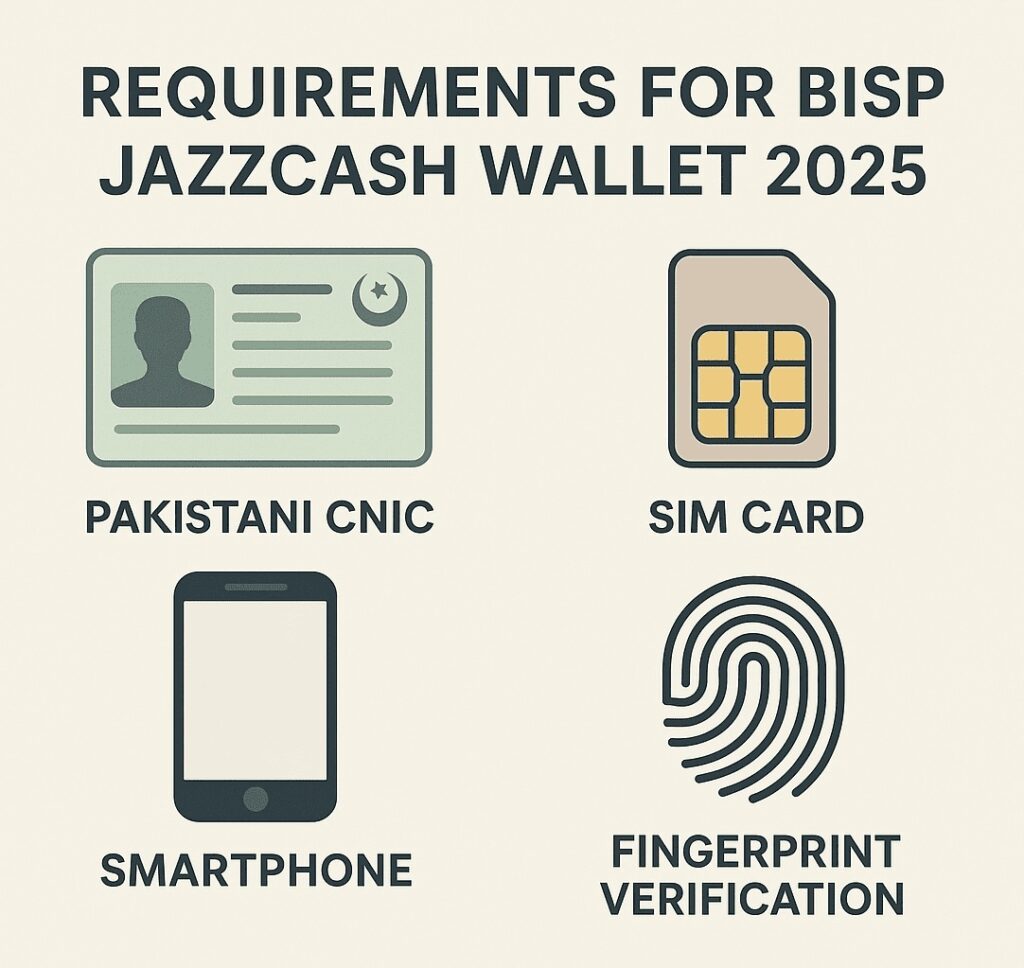
💡 Pro Tip: If your SIM is not in your name, please transfer it first, otherwise JazzCash wallet won’t open.
🛠️ How to Open a JazzCash Wallet for BISP Payments
There are two main methods. Let’s explain step by step.
📱 Method 1 – Jazz/Warid SIM using *786#
This method works if you’re already a Jazz or Warid SIM user.
- Dial *786# on your phone.
- Enter your CNIC issuance date (the date mentioned on your CNIC card).
- Choose a 4-digit MPIN (like a password for your wallet).
- You’ll get a confirmation SMS 🎉 — Congrats, your wallet is active!
📲 Method 2 – JazzCash Mobile App (Any SIM Network)
This method works on any SIM (not just Jazz).
- Download the JazzCash App (from Google Play or Apple Store).
- Tap on Create Account.
- Enter your mobile number + CNIC number.
- Complete biometric verification in-app (fingerprint scan).
- Set a 4-digit MPIN.
- Done! 🎉 Your JazzCash wallet is ready.
💡 Tip: If your phone doesn’t support fingerprints, just visit any JazzCash agent or franchise for biometric verification.
Check Also: BISP easypaisa digital Wallet Requirements 2025 – Full Guide to Registration and Payments
🔗 Linking BISP Payments to Your JazzCash Wallet
Okay, so you’ve made the wallet. But how does your BISP money go inside it?
- Once your district rollout is live, BISP will send you an SMS from 8171.
- Make sure your SIM and CNIC ownership match.
- Confirm wallet linkage either via *USSD 786# or JazzCash app.
- Once linked, your stipend automatically comes to your wallet 💰.
💵 Fees, Limits & Withdrawal Options (2025)
Let’s talk about money! Everyone wants to know how much fee JazzCash will charge and how you can take out your money.
✅ Cash-Out Options
- JazzCash Agent → Go to any JazzCash agent, show CNIC + give MPIN.
- ATM Withdrawal → Use JazzCash Debit Card (PayPak/Mastercard).
- Bank Transfer (Raast/IBFT) → Send money directly to your bank account.
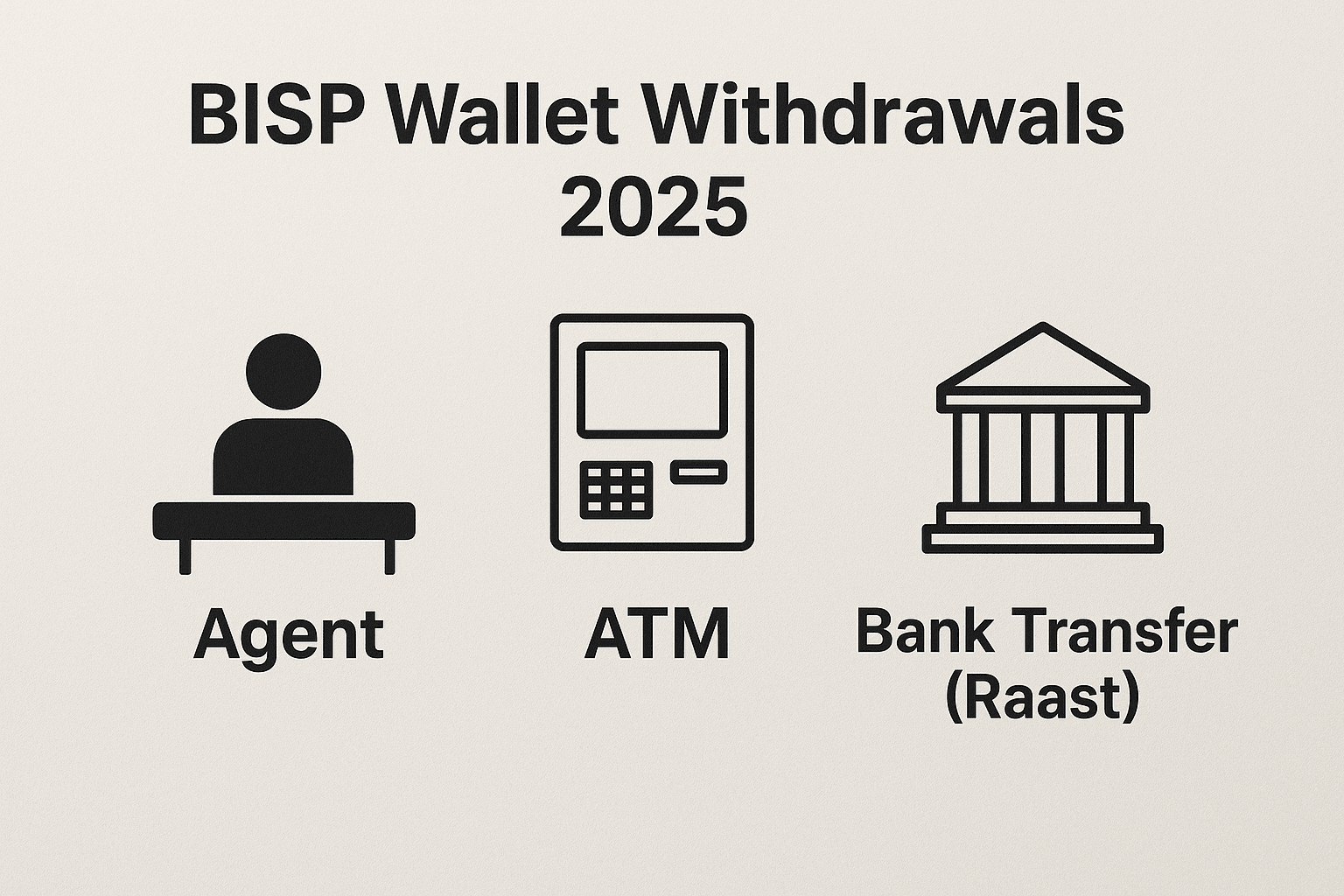
✅ Common Charges (2025 SOC)
- Cash-out fee: Small percentage, depends on how much you withdraw.
- In-app biometric verification: Sometimes has a minor service fee.
- Utility bill payments: Mostly free, sometimes small fee if you cross limits.
Common Issues and Fixes
Here are the most common issues and their solutions 👇
- SIM not in your name → Transfer SIM to your CNIC first.
- Biometric verification failed → Try again in good lighting, or visit Jazz agent.
- Ported number (MNP) → If you shifted from another network to Jazz, some issues may happen. Best to use an original Jazz SIM.
- Forgot MPIN → Reset via JazzCash app “Forgot MPIN” or USSD menu.
- Payment not received → Check if your district rollout is active; confirm via 8171 SMS.
Explore More: BISP Mobile Wallet Problems & Fixes 2025
FAQs for BISP JazzCash Wallet Account Opening Process
Ans: Aapko JazzCash app download karni hogi, CNIC verify karna hoga aur BISP option select karke registration complete karni hogi.
Ans: Ji haan, aapko bank account ki zarurat nahi, sirf valid CNIC aur JazzCash app chahiye
Ans: JazzCash app open karke BISP wallet section me balance check kar sakte hain.
Ans: Haan, JazzCash State Bank verified aur secure hai, aapke funds 100% safe rehte hain.
Ans: Aap kisi bhi JazzCash agent se cash withdrawal kar sakte hain ya apne account me transfer kar sakte hain.
Ans: Sirf CNIC aur registered mobile number ki zarurat hoti hai.
Ans: Usually kuch hi minutes lagte hain agar CNIC verify ho jaye.
Ans: Ji haan, aap ek hi account dono purposes ke liye use kar sakte hain.
Ans: JazzCash app me CNIC update ka option available hai ya nearest JazzCash center se karwa sakte hain.
Ans: Aap 8171 ya JazzCash helpline par contact kar ke complaint register karwa sakte hain.
🎯 Final Thoughts
The BISP JazzCash Wallet is a total game-changer in 2025. 🚀 Women don’t have to stand in long lines anymore, no more agents charging extra illegally, and payments are safer.
Just remember these 3 golden rules:
- SIM must be in your name.
- Do biometric verification.
- Always read 8171 SMS for latest updates.
👉 Keep checking the official JazzCash Schedule of Charges (SOC 2025) for exact fees.
With this, you’re all set to enjoy safe, fast, and easy BISP payments right on your phone! 🎉📲



