“Why is my BISP payment stuck? Why is my wallet not working? What’s up with all these OTP/SMS issues?”. BISP mobile wallet problems are common in 2025 — from biometric errors to SIM issues. This guide explains every issue step-by-step so beneficiaries can quickly fix their wallet and payments.
Don’t worry, I got you covered. I’m gonna explain the new BISP Mobile Wallet system like a 15-year-old is telling a story — simple words, real steps, and a few fun emojis to keep it chill.
What is the BISP Mobile Wallet?
Okay, so here’s the deal:
The Benazir Income Support Programme (BISP) is now moving your payments into mobile wallets like JazzCash, EasyPaisa, HBL Konnect instead of making you stand in super long lines at cash centers.
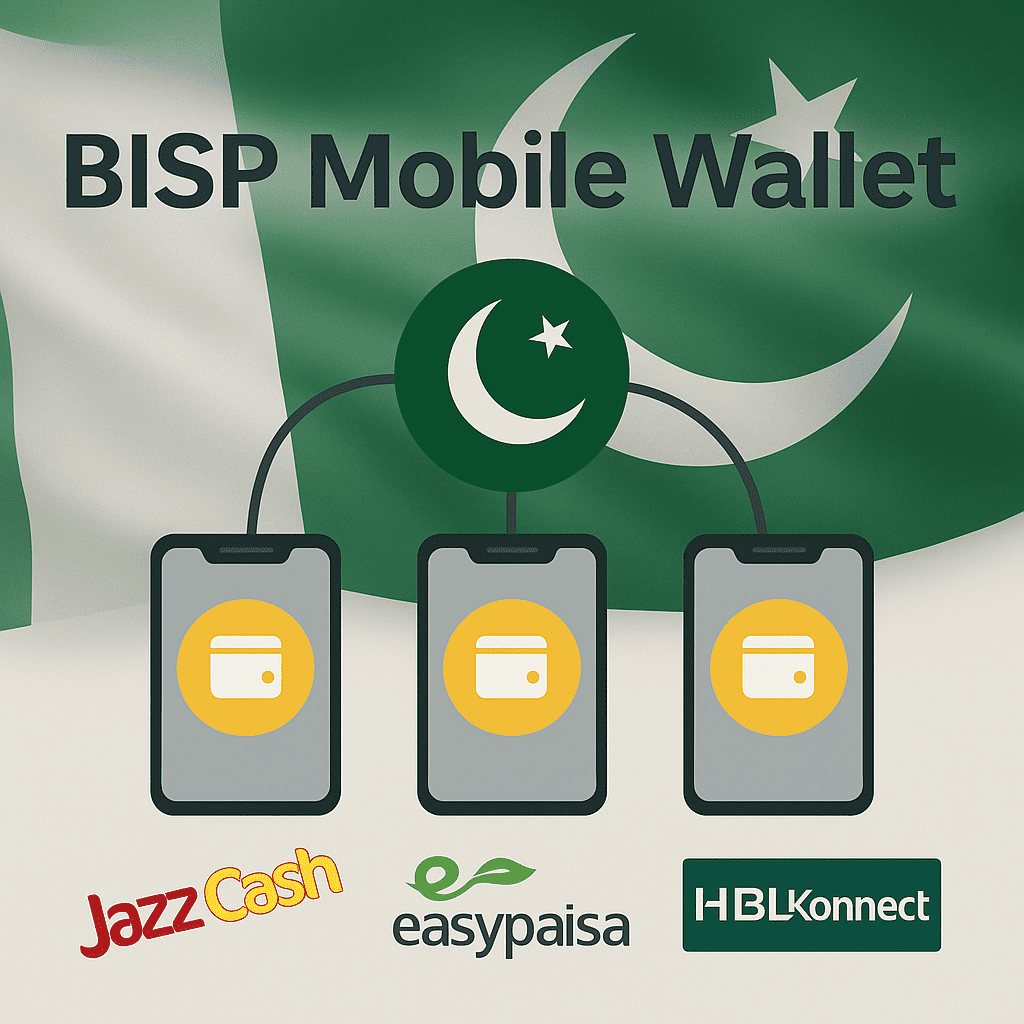
In 2025, PM Shehbaz Sharif launched 10 million digital wallets 🎉 — starting in places like Hyderabad, Sukkur, and Rahim Yar Khan. They even gave out 10 million free SIMs 📱 to help people get started.
👉 Basically, instead of waiting for hours, your money goes straight to your phone wallet, and you can cash out at any agent or even use it directly for shopping.
💡 Cool, right? But… with new tech comes new headaches. Let’s talk about them.
Why the Wallet Rollout Matters?
Here’s why everyone’s talking about this change:
- 🚶 Less traveling and less waiting in line (no more walking hours to reach a camp).
- 🔍 More transparent — less corruption or “cuts” from middlemen.
- 👩👧 Helps women control money directly (empowerment vibes ✨).
- 💳 Payments can be used directly through mobile money — buy groceries, pay bills, recharge, etc.
But… 😅 not everything is smooth. That’s why so many people are Googling “BISP mobile wallet problems”.
😖 11 Common BISP Wallet Problems (and How to Fix Them Step by Step)
Okay fam, let’s break down the 11 biggest issues people face. For each, I’ll explain why it happens and then give the fix (with steps + documents you’ll need).
Explore More: BISP Wallet Free SIM 2025
1️⃣ Payment Not Received (Pending / Stuck)
Why?
- BISP releases money in phases — so maybe your district hasn’t rolled out yet.
- Your record is on “hold” because of CNIC mismatch.
- Bank/wallet servers are slow.
Fix 👇
- SMS your CNIC to 8171 📲 to check status.
- If it says “pending”, relax — maybe your area is later in the rollout.
- If it says “hold/failed”, call the BISP helpline or go to your Tehsil office.
- Always carry:
- CNIC (original + copy)
- Payment SMS screenshot
- Phone number proof
Learn More: BISP Digital Wallets Launch 2025 – Registration, Eligibility & Benefits Explained
2️⃣ Fingerprint Not Matching (Biometric Fail)
Why?
- Elderly people or manual laborers often have worn fingerprints.
- NADRA’s records may be old.
- Scanner errors at agent shops.
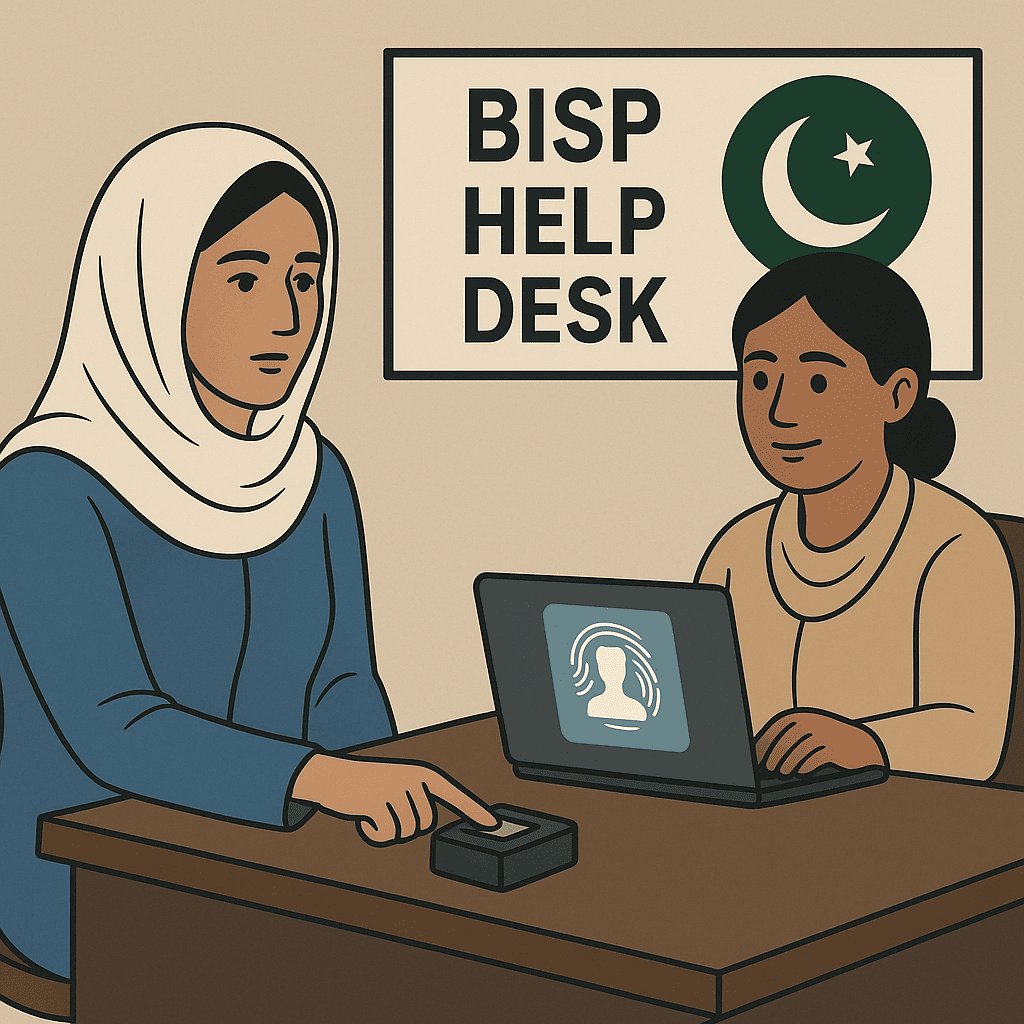
Fix 👇
- Wash your hands, clean the scanner, try different fingers.
- Still failing? Go to the nearest NADRA center and update fingerprints.
- Ask for biometric update confirmation slip.
- If available, use temporary options like face recognition or manual verification at the office.
👉 Always keep CNIC + old enrollment slip with you.
3️⃣ CNIC Expired / Wrong Details
Why?
- If your CNIC expired, system blocks payment.
- Details in BISP and NADRA don’t match.
Fix 👇
- Renew CNIC at NADRA ASAP.
- Take the receipt/proof while waiting for new CNIC.
- Go to BISP office and ask them to sync new record.
4️⃣ SIM Not Registered to Your CNIC
Why?
- Rules say: wallet SIM must be registered under your CNIC.
- If you’re using husband/child’s SIM, it won’t work.
Fix 👇
- Visit your mobile company franchise (Jazz, Telenor, Zong, Ufone).
- Ask for SIM registration under your CNIC.
- If you lost your SIM → get a duplicate SIM issued under your CNIC.
5️⃣ OTP / SMS Not Received
Why?
- Wrong number linked with BISP.
- Poor network coverage.
- Number is blocked or blacklisted.
Fix 👇
- Confirm number linked by sending CNIC to 8171.
- Restart phone, clear inbox, check signals.
- If still no OTP → call your wallet helpline:
- EasyPaisa ☎️ 3737
- JazzCash ☎️ 4444
- HBL Konnect ☎️ 111-425-425
6️⃣ Wallet Shows Balance But Agent Says “No Money”
Why?
- Some agents cheat 🥲 (take cuts).
- System errors.
Fix 👇
- Ask for printed receipt.
- If agent refuses, note:
- Agent name
- Shop address
- Transaction ID
- Report to BISP + PTA + your wallet provider.
7️⃣ Phone Lost (Wallet Access Lost)
Fix 👇
- Block SIM immediately (call mobile company).
- Ask wallet provider to freeze account until you replace SIM.
- If stolen → file FIR at police station + attach copy in complaint.
Check Now : Get More BISP Digital Wallets Updates
8️⃣ System Errors (App Showing 400/500 Codes)
Why?
- App outdated.
- Server traffic too high.
Fix 👇
- Update JazzCash/EasyPaisa/HBL app.
- Clear cache + restart phone.
- Try again in off-peak hours (morning/evening).
- If issue continues → screenshot error → send to wallet helpline.
9️⃣ Payment Stopped (PMT Score Changed)
Why?
- PMT score (poverty score) changed after survey.
- Household flagged (job, pension, property, etc.).
Fix 👇
- Check score at 8171 portal.
- If wrong → request re-survey at BISP Tehsil office.
- Carry docs: utility bills, income proof, CNICs of family.
🔟 Weak Signal / Internet in Rural Areas
Why?
- OTP/biometric needs internet → no signals in many villages.
Fix 👇
- Use days when mobile vans/camps visit your area.
- If possible, visit bank branches in nearby town.
⸻
1️⃣1️⃣ Scam SMS & Fake Calls
Why?
- Scammers pretend to be “BISP officers” asking for OTP/CNIC/fees.
Fix 👇
- Don’t reply or share OTP 🚫.
- Only trust official 8171 or BISP website.
- Report scam to PTA + BISP.
🔎 How to Check Your Payment / PMT Score
Super easy 👇
- SMS CNIC to 8171.
- Or go to official BISP portal → “Check Payment Status”.
- If still confused → call helpline or visit Tehsil office.
📍 Province Rollout Notes (Important!)
Different areas = different issues:
- Punjab → Bigger agent network but super crowded camps.
- Sindh → Rollout later in some districts. Karachi joining slowly.
- KP/Balochistan → Signals weak, distances long → rely on vans/camps.
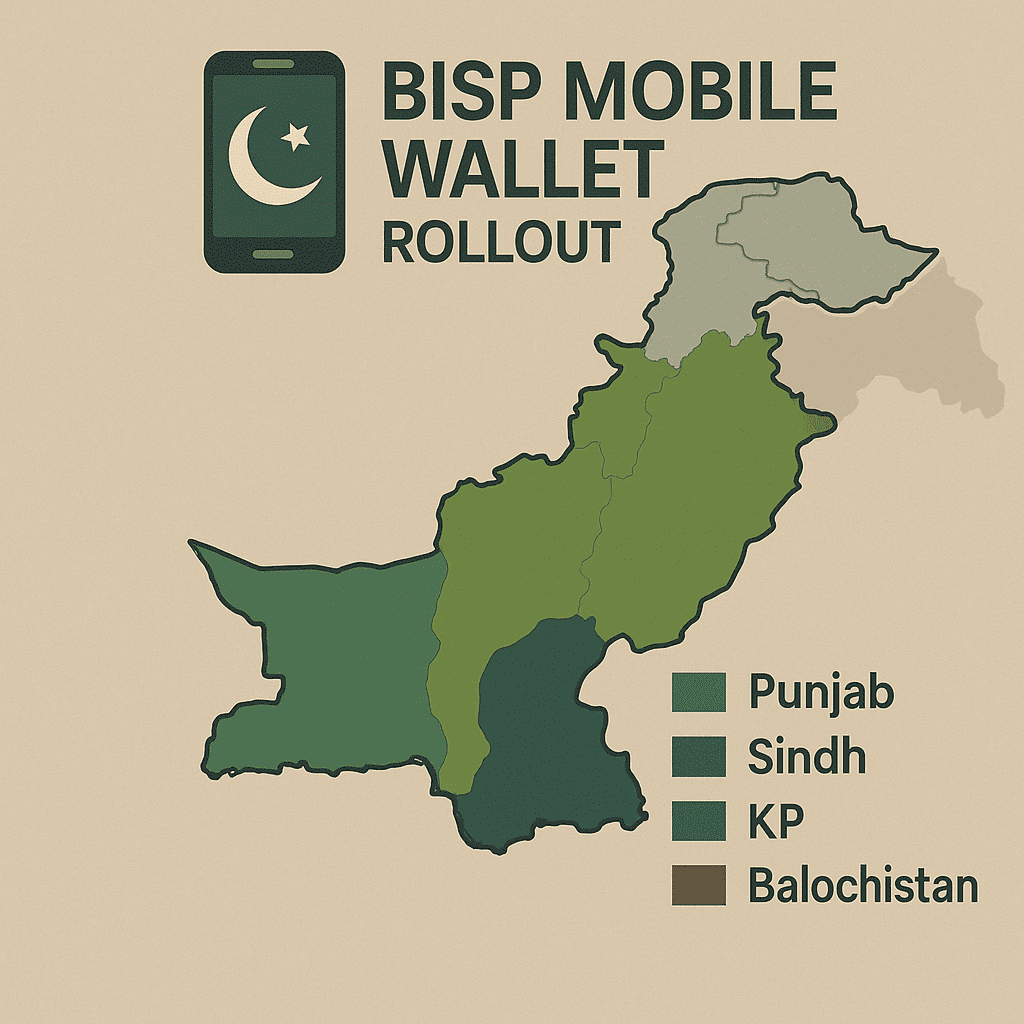
👉 Pro tip: Ask your local office for district schedule.
⸻
📞 How to File a Complaint (Step by Step)
- Collect evidence (screenshots, receipts, SMS).
- Call 0800-26477 (BISP helpline).
- Or go to complaint page / Tehsil office.
- Always note complaint tracking number.
- If not resolved → escalate to district office with tracking ID.
📝 Quick Checklist (Carry These Every Time)
- CNIC (original + photocopy)
- Mobile SIM ownership proof
- Screenshots of SMS/transactions
- Complaint slips or tracking number
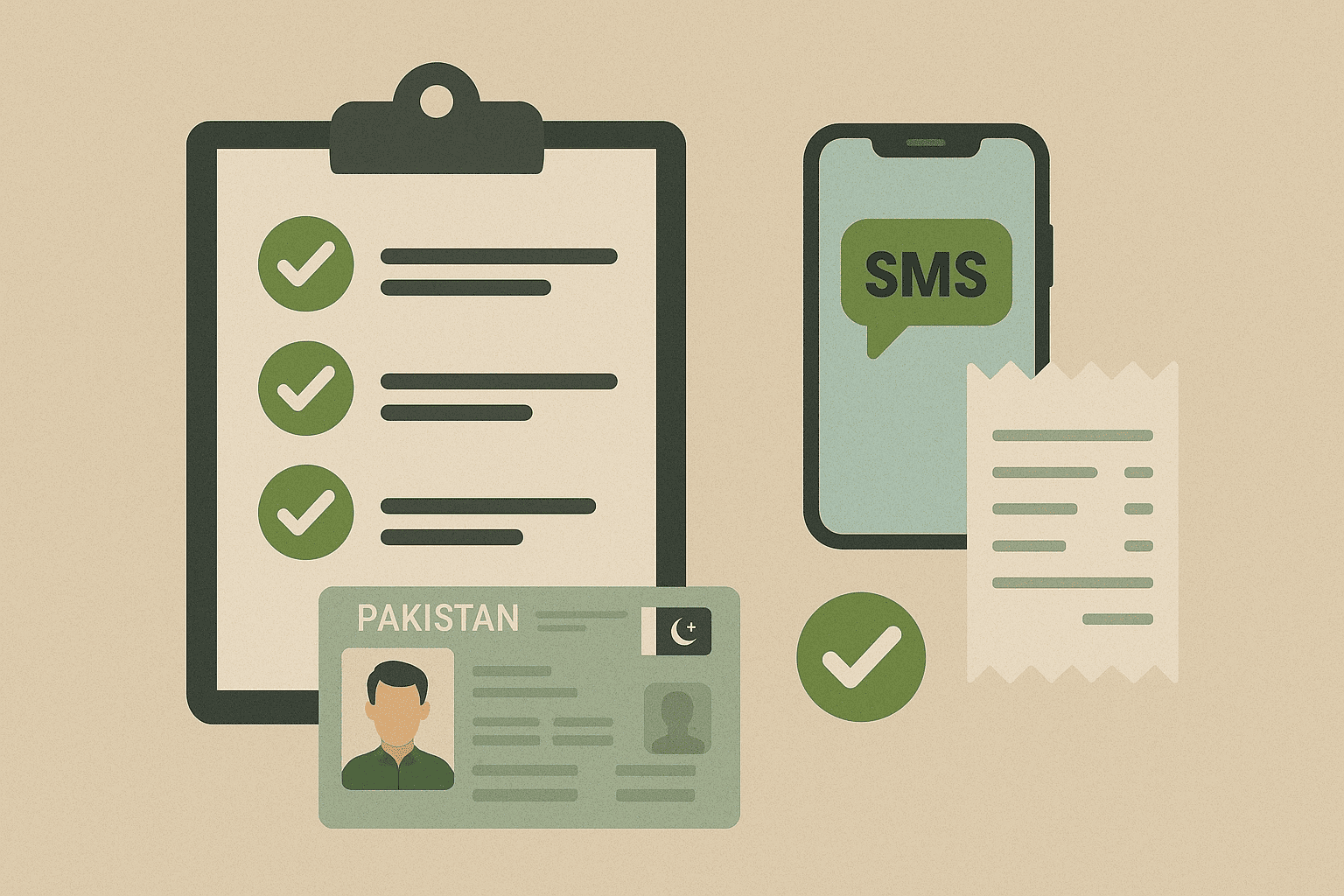
FAQs (BISP mobile wallet problems)
A1: Agar wallet kaam nahi kar raha to app ko update karein, cache clear karein aur dobara login try karein.
A2: Login error aksar wrong CNIC ya password ki wajah se hota hai, password reset karke problem solve ho jata hai.
A3: Payment delay server load ya verification pending hone ki wajah se hoti hai, thoda wait karein ya helpline contact karein.
A4: Agar verification fail ho jaye to CNIC biometric dobara karwayen aur form dobara submit karein.
A5: App crash hone par app uninstall karke dobara install karein aur internet connection stable rakhein
A6: SIM link issue ke liye registered mobile number CNIC ke saath dobara verify karna zaroori hai.
A7: OTP na milne par SIM network check karein aur registered number confirm karein.
A8: Account block hone ki surat mein nearest BISP office ya helpline se contact karein aur CNIC ke zariye unblock karwayen.
A9: Balance check error app update na hone ya server down ki wajah se hoti hai, kuch der baad try karein.
A10: Biometric issue aksar fingers clear na hone ki wajah se hota hai, dobara machine par sahi tareeqay se verify karein.
🎯 Final Tips to Stay Safe & Stress-Free
- Only trust 8171 📲 (no random numbers).
- Always keep receipts from agents.
- Update CNIC & SIM before payments.
- If stuck → file complaint immediately (don’t wait months).
💡 That’s it fam! This was your complete guide to BISP Mobile Wallet problems + fixes (2025)explained simply. Bookmark this, share with family, and save those complaint numbers. 🙌



