Hey guys 👋! If you get BISP Payment (Benazir Income Support Program) and you’re confused about this new digital wallet thing in 2025, don’t worry. I’ll explain everything step by step, super simple — like I’m teaching my younger cousin 😅. Withdraw BISP digital wallet payment in 2025 is now simple and fast. This guide shows step-by-step methods using JazzCash, Easypaisa, ATMs, and HBL Konnect for safe cash-outs.
By the end of this guide, you’ll know:
- ✅ How to take out (withdraw) your BISP money using JazzCash, Easypaisa, ATMs, PayPak card, and HBL Konnect
- ✅ How much fee (if any) you’ll pay 💸
- ✅ What’s new in 2025 (like Sahulat Accounts & pilot cities)
- ✅ How to solve common problems (biometric not working, agent cutting money, etc.)
So grab a cup of chai ☕ and let’s dive in!
🔥 What’s New in 2025 for BISP Digital Wallet Withdrawals
Okay, so before, most people got their BISP money from camps or agents. Long lines, lots of waiting, sometimes agents cutting money 😡.
But in 2025, things are different:
- ✨ Sahulat Accounts launched → These are simple bank accounts for BISP beneficiaries. You get a free PayPak debit card, you can withdraw at ATMs, and even request cheque leaves if needed.
- ✨ No ATM fee → Big news! Even if you use an ATM from another bank (called off-us ATM), you don’t pay extra charges.
- ✨ Digital wallets joined the party → Now you can use JazzCash and Easypaisa apps to check your balance and cash out money from agents.
- ✨ Pilot cities first → This system is rolling out in major cities like Karachi, Lahore, Islamabad, Quetta, Peshawar, Muzaffargarh, Muzaffarabad, and Gilgit 🗺️. Other districts will get it soon.
So yeah, this is not like old BISP anymore. It’s way more modern 👍.
Explore More: BISP Digital Wallet Eligibility Check 2025
🛠️ Step-by-Step: Withdraw BISP Payments the Easy Way
Now let’s go through each method. I’ll break it down into steps (like a recipe 👩🍳).
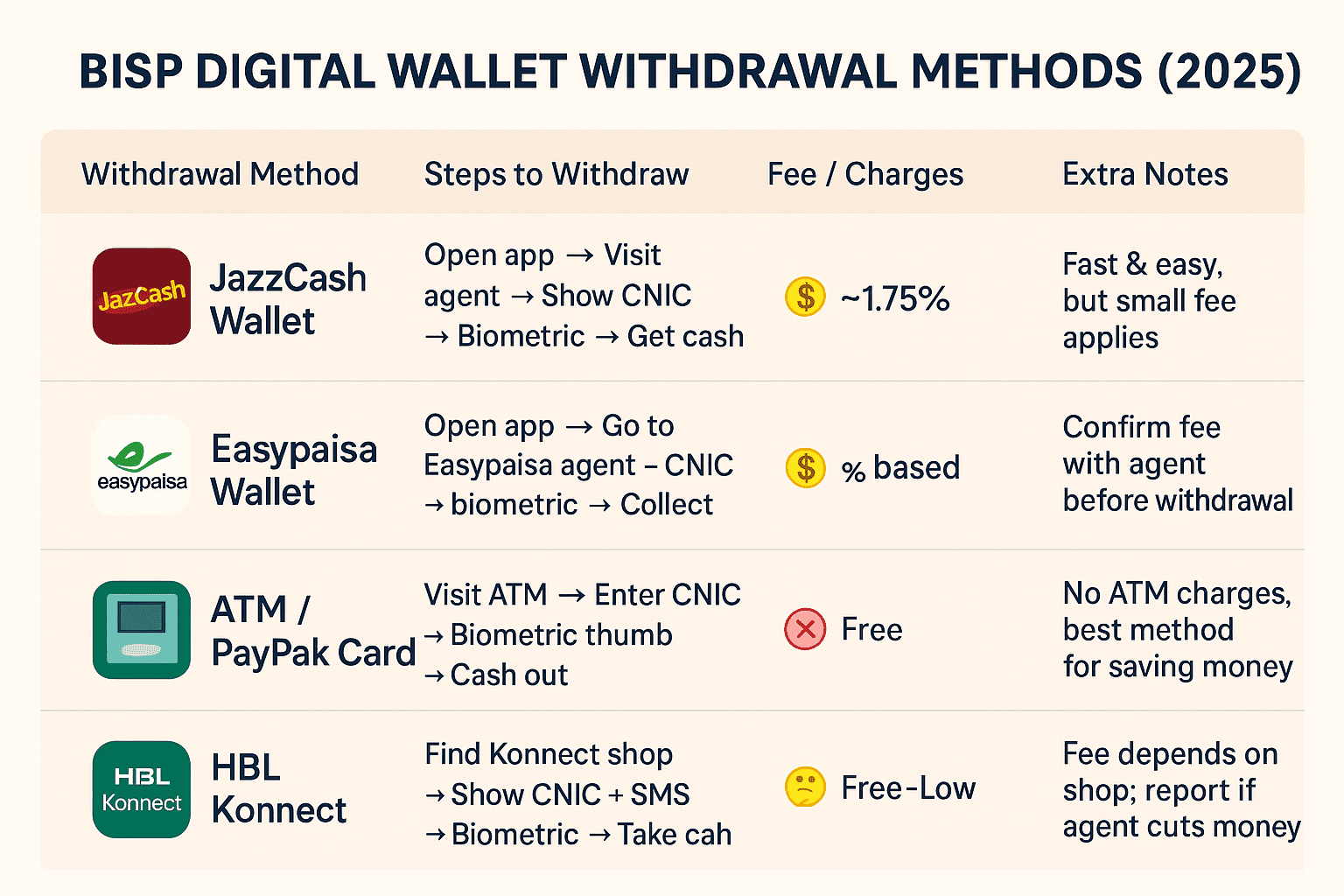
💰 Method 1 — JazzCash Wallet Withdrawal
- Open your JazzCash app 📱 → check if your BISP money arrived.
- Go to any JazzCash agent shop near you.
- Tell them you want to withdraw BISP money.
- Show your CNIC + give your phone number.
- Do biometric verification (thumb impression).
- Collect your cash 💵 + you’ll also get a confirmation SMS.
👉 Note: JazzCash takes a small cash-out fee (around 1.75%). Always check inside the app before cashing out.
💚 Method 2 — Easypaisa Wallet Withdrawal
- Open your Easypaisa app → see your balance.
- Go to an Easypaisa agent (small shop with Easypaisa signboard).
- Show CNIC + request cash withdrawal.
- Do thumb impression (biometric).
- Instantly get your money + SMS alert.
👉 Easypaisa also charges a small % fee. It changes sometimes, so confirm before withdrawing.
🏧 Method 3 — ATM Biometric / PayPak Card Withdrawal
This is my favorite method because it’s FREE 😎.
- Go to any ATM that supports BISP (HBL, Bank Alfalah, etc.).
- Press the BISP Biometric Withdrawal option on the screen.
- Enter your CNIC number.
- Put your thumb on the biometric scanner.
- Wait for approval → then collect cash + printed receipt 🧾.
👉 Good part: No fee at all, even on off-us ATMs (like using HBL card on Bank Alfalah ATM).
🛍️ Method 4 — HBL Konnect Agent Withdrawal
HBL Konnect shops are also available almost everywhere.
- Find nearest HBL Konnect shop 🏪.
- Show your CNIC + BISP SMS.
- Do thumb verification.
- Take your cash + transaction slip.
👉 Some Konnect agents might try to cut money (illegal). If that happens, report it to BISP Helpline.
💸 Fees, Limits & Free Services (ATM vs Wallet)
Here’s a quick comparison table so you know where it’s free and where there’s a small fee:
| Method | Fee | Notes |
| ATM Withdrawal | ❌ Free | No charges, even off-us ATMs |
| Bank Branch | ❌ Free | With cheque or PayPak debit card |
| JazzCash Agent | ~1.75% 💸 | Check actual rate in app |
| Easypaisa Agent | % based 💸 | Confirm with agent/app |
| HBL Konnect | Free / Low 🤔 | Sometimes free, depends on shop |
So if you want to save money → use ATM or bank branch.
🏙️ Pilot Cities & Who Can Access First
The system started in these cities:
- 📍 Karachi
- 📍 Lahore
- 📍 Islamabad
- 📍 Quetta
- 📍 Peshawar
- 📍 Muzaffargarh
- 📍 Muzaffarabad
- 📍 Gilgit
If you’re in these areas, lucky you 🎉! You get to try it first. Don’t worry though, other districts will also get it very soon.
Read More: BISP Digital Wallet Verification Process at Campsite
Common Issues Regarding Payment Withdraw
Okay, now let’s solve the usual problems people face:
- 🔹 Biometric not working? → Wash hands, try another finger, or go to a different ATM/agent.
- 🔹 Payment not showing? → Check by sending your CNIC to 8171 or check your wallet app.
- 🔹 Agent asking for extra cut? → Report immediately to BISP Helpline 0800-26477 ☎️.
- 🔹 System down / machine error? → Try later or visit another agent/ATM.
FAQs (Withdraw BISP Digital Wallet Payment)
👉 Q: Can I withdraw BISP money without card?
Yes ✅. You can use biometric at ATMs or agents (JazzCash, Easypaisa, HBL Konnect).
👉 Q: Is there any ATM fee?
Nope ❌. All ATM withdrawals for BISP are totally free.
👉 Q: Which wallets are supported in 2025?
Currently only JazzCash and Easypaisa.
👉 Q: What’s the official BISP SMS number?
Always trust 8171. Any other number is fake 🚫.
👉 Q: How to complain about illegal deductions?
Call the BISP Helpline: 0800-26477.
Conclusion (Withdraw BISP Digital Wallet Payment)
So guys, that’s it! 🎉 With the new 2025 system, withdrawing your BISP money is much easier.
You can:
- 💚 Use JazzCash or Easypaisa agents (quick but small fee)
- 💚 Use ATM biometric / PayPak card (best because it’s free)
- 💚 Go to HBL Konnect shops (depends on shop)
- 💚 Visit your bank branch (Sahulat Account services)
Just remember:
- Always confirm your payment from 8171
- Don’t pay any “extra charges” to agents
- Report problems to 0800-26477
BISP is finally moving digital 🚀 and now you don’t need to stand in long lines like before. Stay smart, stay safe, and get your money the easy way ✅.
READ MORE: BISP Easypaisa Digital Wallet Activation



